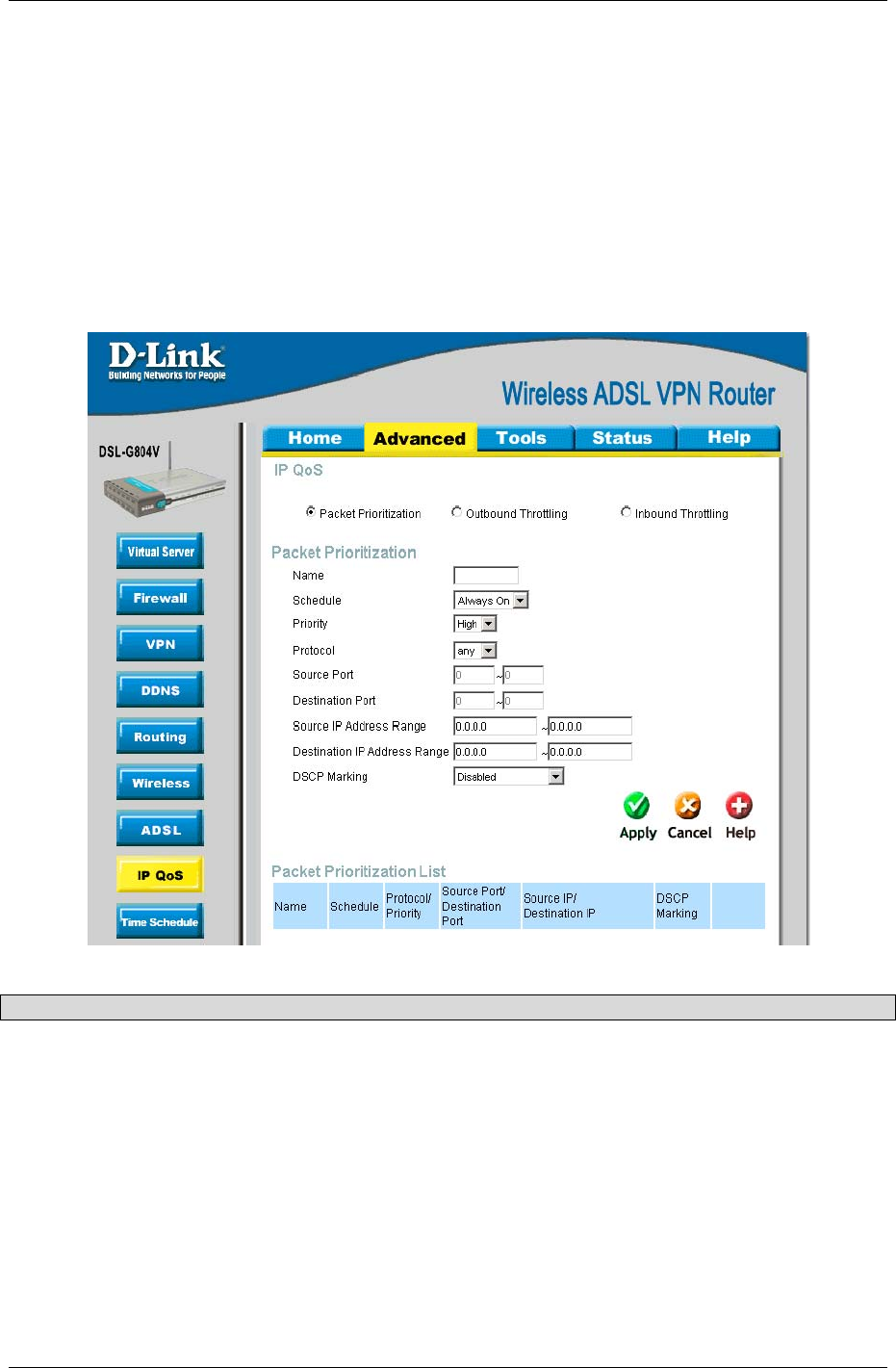
DSL-G804V Wireless ADSL Router User’s Guide
IP QoS
IP QoS function helps you to control your network traffic for each application from LAN (Ethernet and/or
Wireless) to WAN (Internet). It facilitates you to control the different quality and speed of through put for each
application when the system is running with full loading of upstream.
You can find three items under the QoS section: Prioritization and Outbound / Inbound IP Throttling
(bandwidth management).
Packet Prioritization
Prioritization categorizes in High (utilized 60% of the total bandwidth), Normal (utilized 30% of the total
bandwidth), Low (utilized 10% of the total bandwidth).
Figure 4-24. IP QoS – Packet Prioritization
Parameter Description
Name
A user-defined description to identify this new policy/application.
Schedule
Check Disable radio button to inactivate the URL Filtering function, or keep
the URL Filtering as Always on. You may also specify a time schedule for
your prioritization policy. For setup and detail, refer to Time Schedule
section.
Priority
The priority given to each policy/application. Its default setting is set to High;
you may adjust this setting to fit your policy/application.
Protocol
The name of supported protocol.
Source Port
The source port of packets to be monitored.
Destination Port
The destination port of packets to be monitored.
66


















