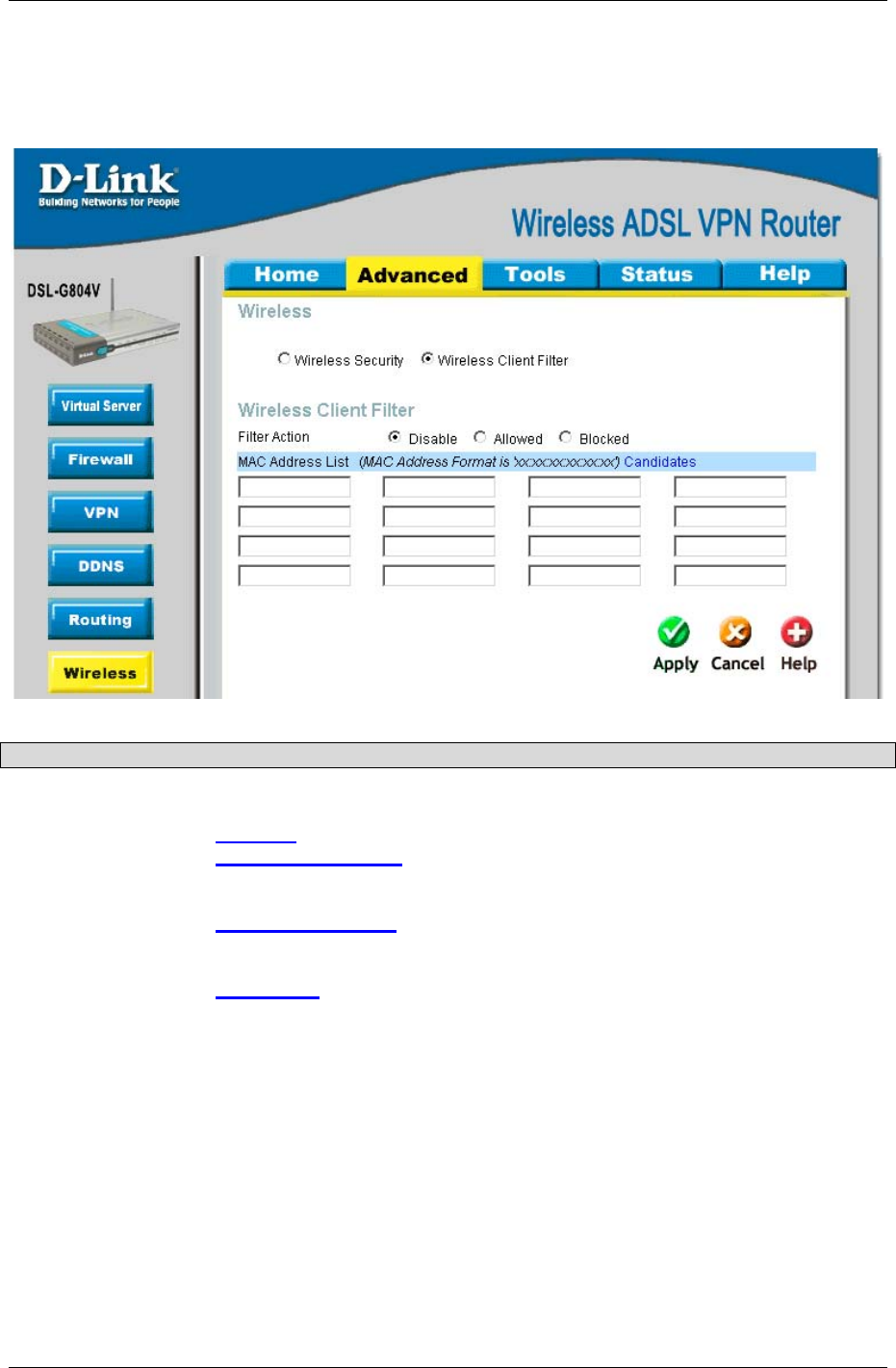
DSL-G804V Wireless ADSL Router User’s Guide
Wireless Client (MAC) Filter
The MAC Address supports up to 16 wireless network machines and helps you to manage your network control
to accept traffic from specific authorized machines or to restrict unwanted machine(s) to access your Wireless
LAN.
Figure 4-20. Wireless Client (MAC) Filter
Parameter Description
Filter Action
Select an appreciated filter action, Disable, Allowed (Whitelist), and Blocked
(Blacklist):
Disabled
: This inactivates the Wireless Client Filter function.
Allowed (White List)
: This authorizes specific device accessing your wireless
by insert the wireless AP MAC Address in the space provided. Make sure you
wireless AP MAC is listed.
Blocked (Blacklist)
: check to prevent unwanted device accessing your
wireless by insert the wireless AP MAC Address in the space provided. Make
sure your wireless AP MAC is NOT listed.
Candidates
: Associated Wireless Clients displays a list of individual Wireless
AP MAC address which connecting to the router. You can easily by checking
the box next to the IP address to be blocked or allowed. Then Add to insert to
the Wireless Client Filter table. The maximum Wireless client is 16.
64


















