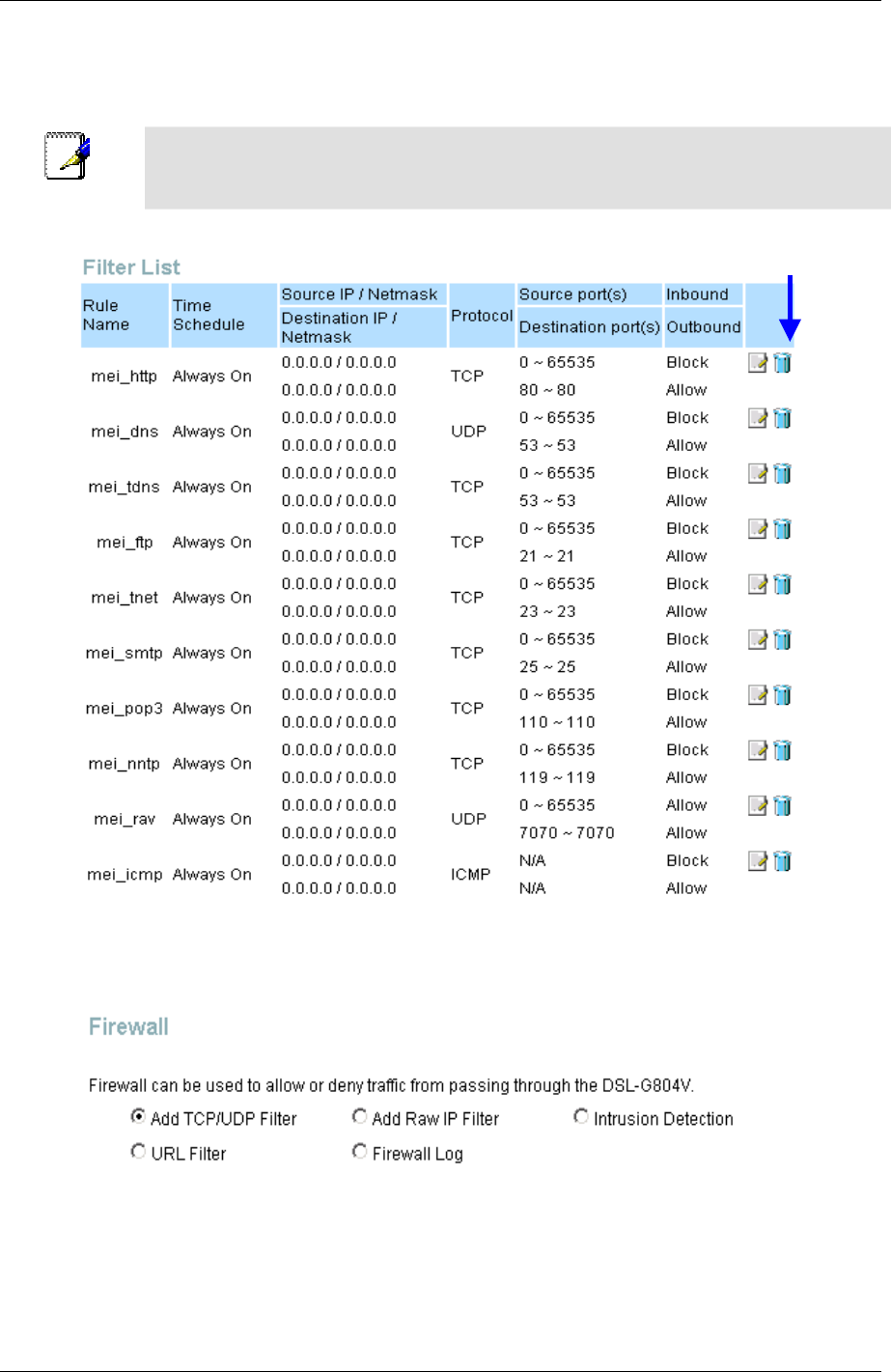
DSL-G804V Wireless ADSL Router User’s Guide
1. Click Port Filters. You will then be presented with the predefined port filter rules screen (in this case for
the low security level), shown below:
Note
You may click Edit the predefined rule instead of Delete it. This is an example to show to how
you add a filter on your own.
Click Delete
2. Click Delete to delete the existing HTTP rule.
3. Click Add TCP/UDP Filter.
Input the Rule Name, Time Schedule, Source/Destination IP, Type, Source/Destination Port, Inbound and
Outbound.
Intrusion Detection.
43


















