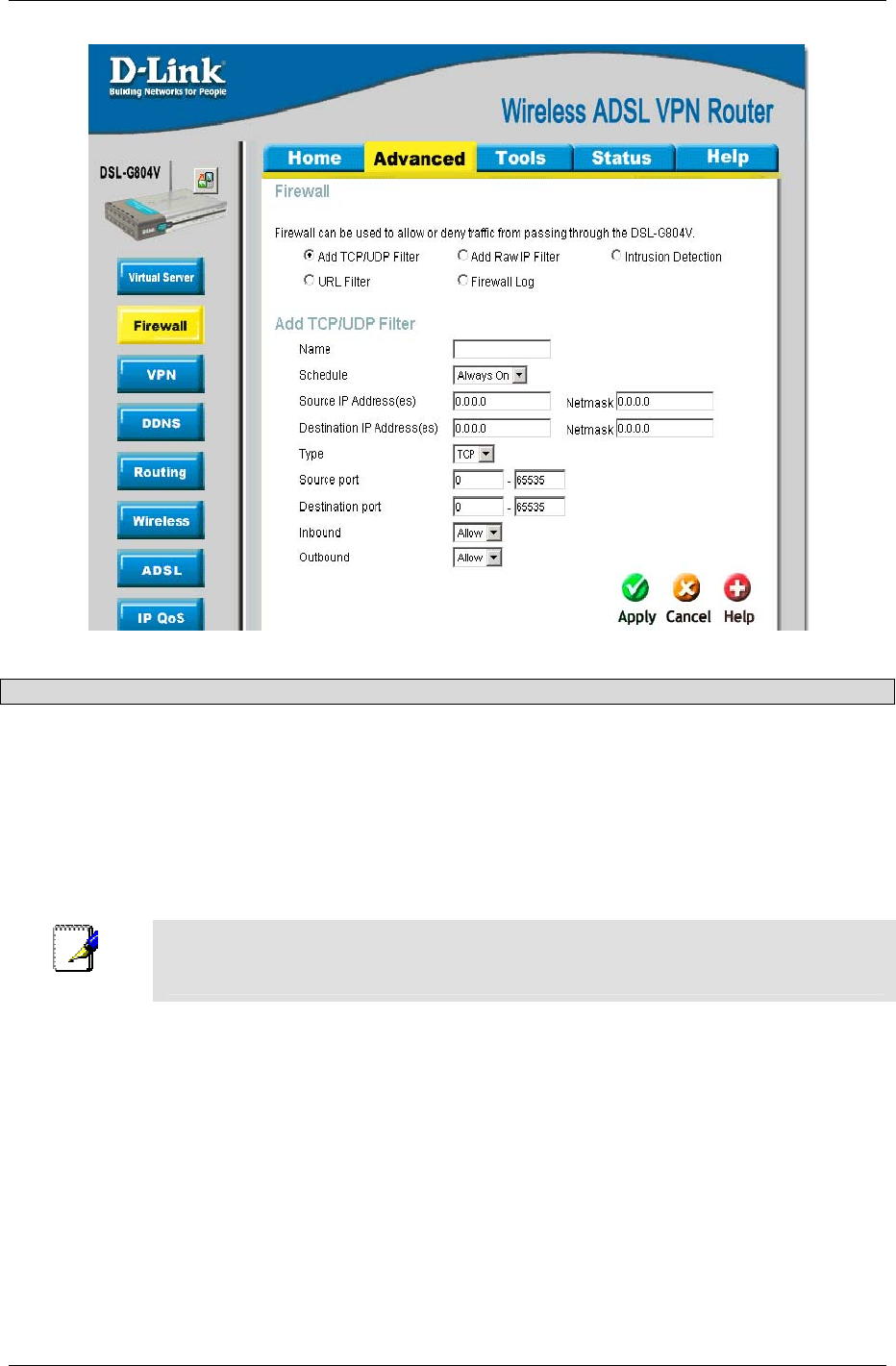
DSL-G804V Wireless ADSL Router User’s Guide
Figure 4-5. Firewall – Add TCP/UDP Filter
Parameter Description
Name
A user defined name for identifying the rule.
Schedule
It is self-defined time period. You may specify a time schedule for your
prioritization policy. For setup and detail, refer to Time Schedule section.
Sources IP
Adderss(es) /
Destination IP
Address(es)
This is the Address-Filter used to allow or block traffic to/from particular IP
address (es). Selecting the Subnet Mask of the IP address range you wish to
allow/block the traffic to or form; set IP address and Subnet Mask to 0.0.0.0 to
inactive the Address-Filter rule.
Note
To block access, to / from a single IP address, enter that IP address as the Host IP Address and
use a Host Subnet Mask of “255.255.255.255”.
Source port /
Destination port
This is the Address-Filter used to allow or block traffic to/from particular IP
address(es). Selecting the Subnet Mask of the IP address range you wish to
allow/block the traffic to or form; set IP address and Subnet Mask to 0.0.0.0 to
inactive the Address-Filter rule.
Inbound / Outbound
Select Allow or Block the access to the Internet (“Outbound”) or from the
Internet (“Inbound”).
Packet Filter - Add Raw Filter
41


















