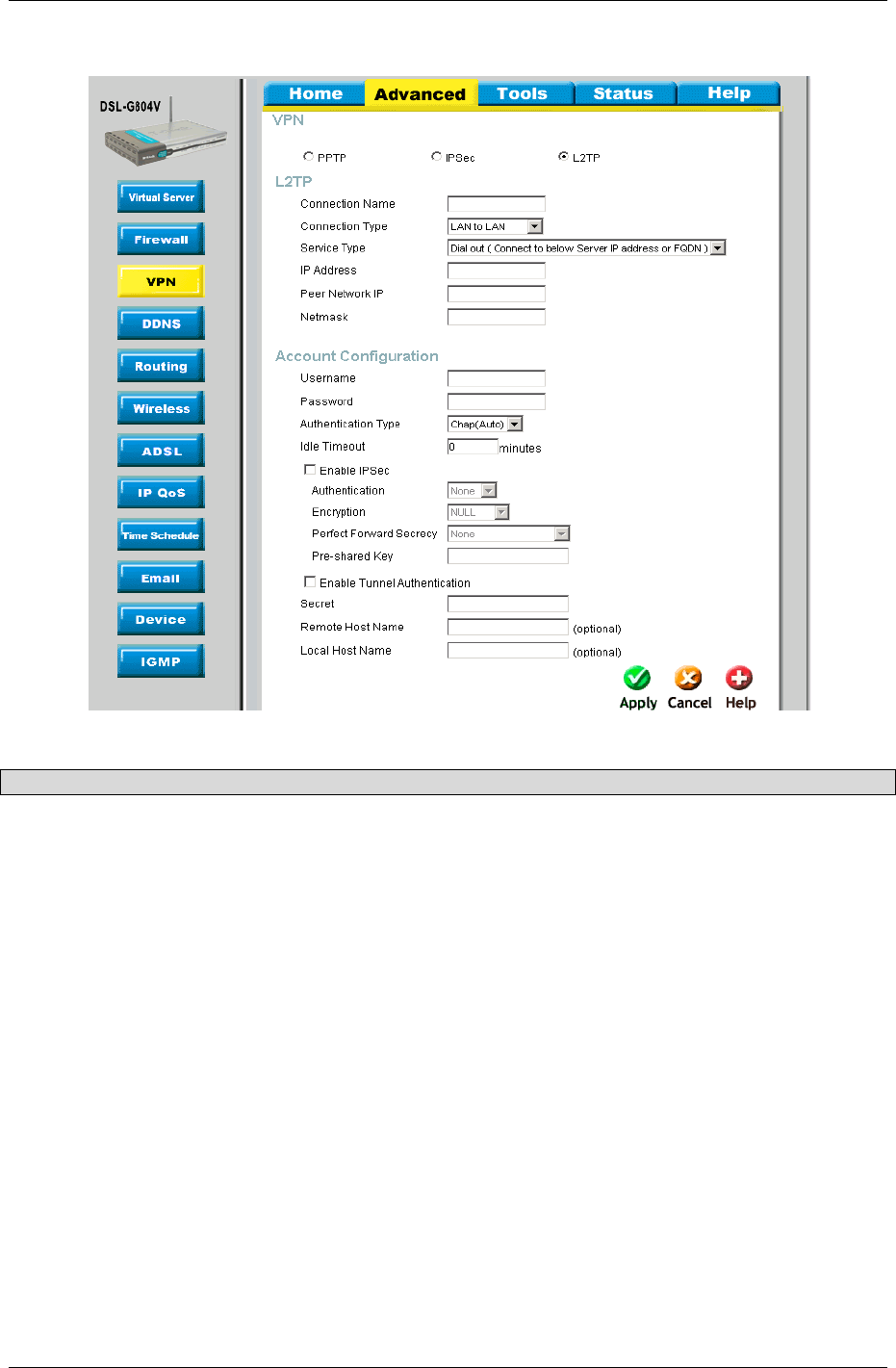
DSL-G804V Wireless ADSL Router User’s Guide
L2TP – LAN-to-LAN
Figure 4-17. VPN – L2TP LAN to LAN
Parameter Description
Connection Name
A user-defined name for the connection (e.g. “connection to office”).
Service Type
Check Dial Out if you want your router to operate as a client (connecting to a
remote VPN server, e.g. your office server), check Dial In operates as a VPN
server by assigning IP address to dial-in user.
IP Address
If uses Dial Out as a client to the remote server, enter Server IP Address of
the remote server IP address.
Peer Network
Enter Peer network IP address.
Net Mask
Enter the subnet mask of peer network based on the Peer Network IP setting.
If uses Dial In as a server, enter a Private IP Address Assigned to the Dial-
in user.
Account
Configuration
Username
If you are a Dial-Out user (client), enter the username provided by your Host.
If you are a Dial-In user (server), enter your own username.
Password
If you are a Dial-Out user (client), enter the password provided by your Host.
If you are a Dial-In user (server), enter your own password.
58


















