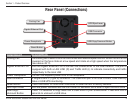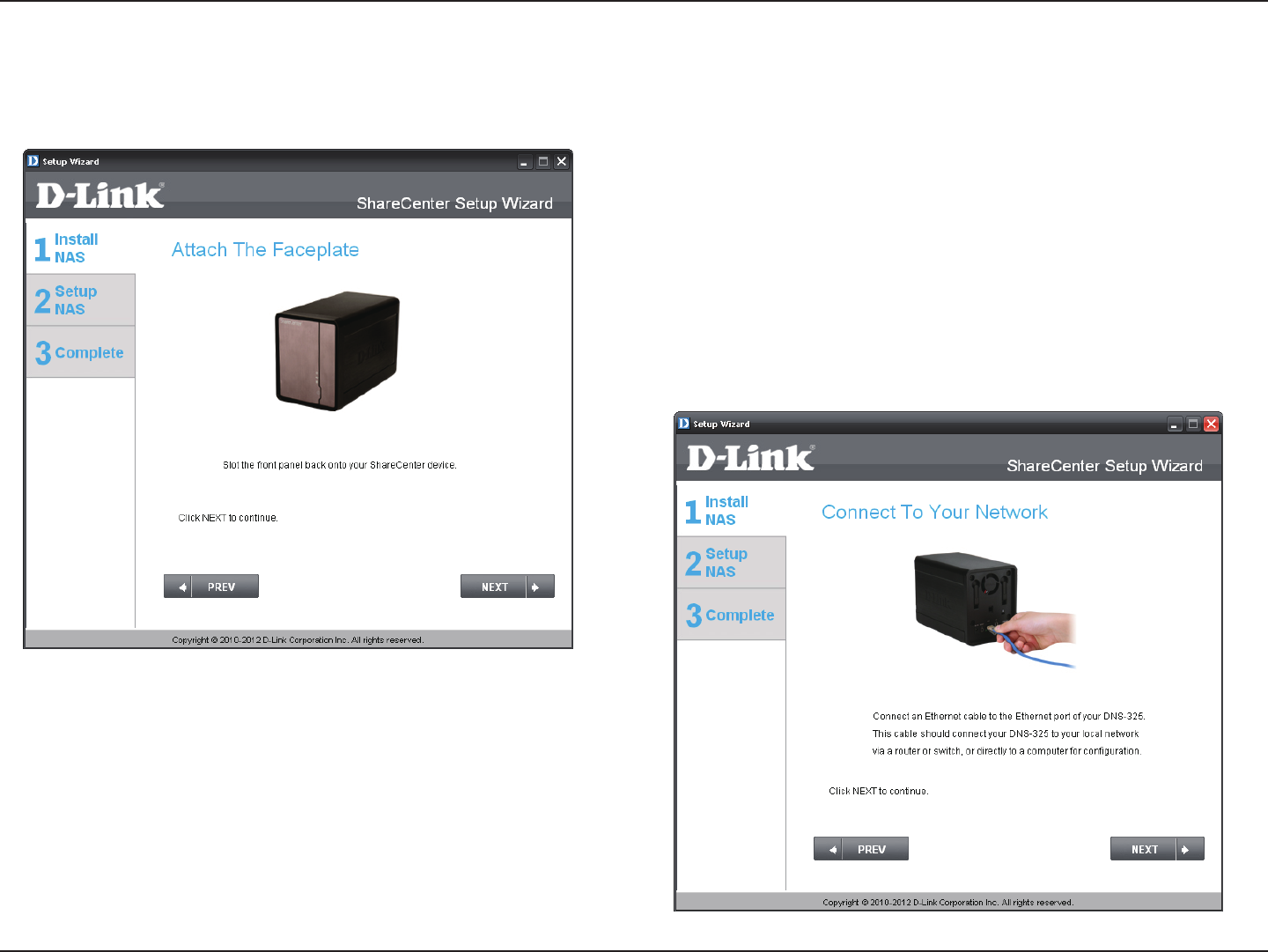
11D-Link ShareCenter Shadow DNS-325 User Manual
Section 3 - Installation
Replace the Front Cover and Connect to the Local LAN
Once the hard drives are installed properly in each bay then you can replace the
face plate.
A standard CAT-5 ethernet cable with an RJ-45 connect is needed to connect your
ShareCenter to your LAN.