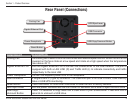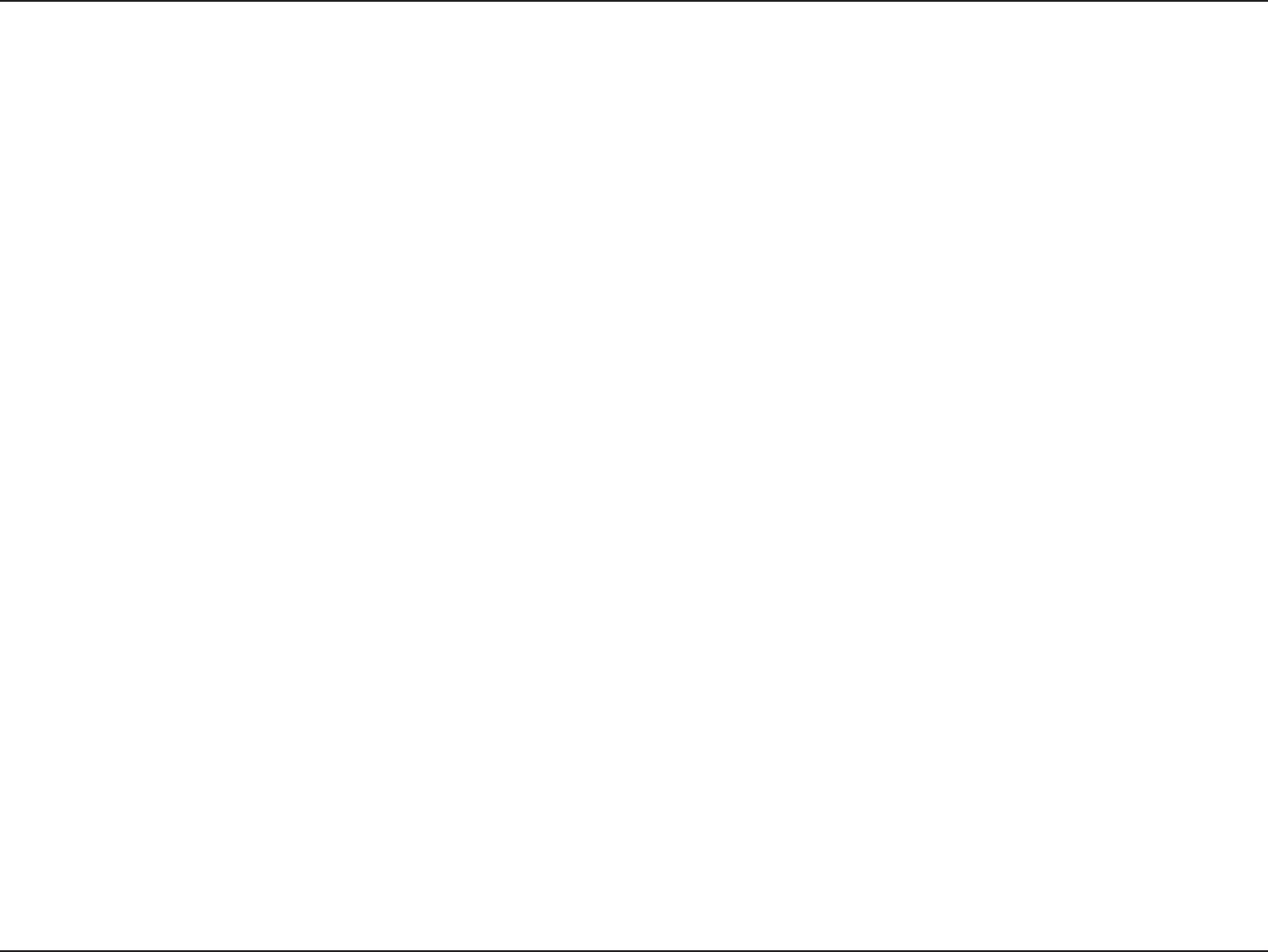
iD-Link ShareCenter Shadow DNS-325 User Manual
Table of Contents
Table of Contents
Package Contents ...................................................2
System Requirements ............................................. 2
Features .................................................................. 3
Hardware Overview ................................................. 4
Front Panel ........................................................4
Rear Panel (Connections) ................................. 5
ShareCenter Software CD ....................................... 6
D-Link Storage Utility ............................................... 7
Setup Wizard (Standalone) .....................................9
Remove the Front Cover and Install the Hard
Drives ...............................................................10
Replace the Front Cover and Connect to the
Local LAN ........................................................11
Power and Device Selection ............................12
Admin Password ..............................................13
Networking Setup ............................................ 14
Dynamic DNS ..................................................15
DDNS Account and System Time .................... 16
E-mail Settings and Volume Information ......... 17
RAID Conguration and Network Drive
Mapping ...........................................................18
Conguration Summary and Drive Formatting 19
Format Complete and Add-on Packages ......... 20
Setup Complete ...............................................22
Web UI Login ......................................................... 23
Web UI General Layout .........................................24
Management .......................................................... 25
Setup Wizard (Web UI) ....................................26
Disk Management .................................................. 30
Hard Drive Conguration .................................30
Hard Drive Conguration Wizard .....................31
S.M.A.R.T. Test ...............................................35
Scan Disk .........................................................37
Account Management ............................................ 38
Users / Groups .................................................38
Adding New Users Wizard ...............................39
Adding New Groups Wizard ............................ 43
Quotas .............................................................47
Network Shares ...............................................48
Adding New Network Shares Wizard ............... 49
Adding New ISO Mount Shares Wizard ........... 55
Admin Password ..............................................59
Network Management ...........................................60
LAN Setup ....................................................... 60
Dynamic DNS ..................................................62
FTP Server ...................................................... 63