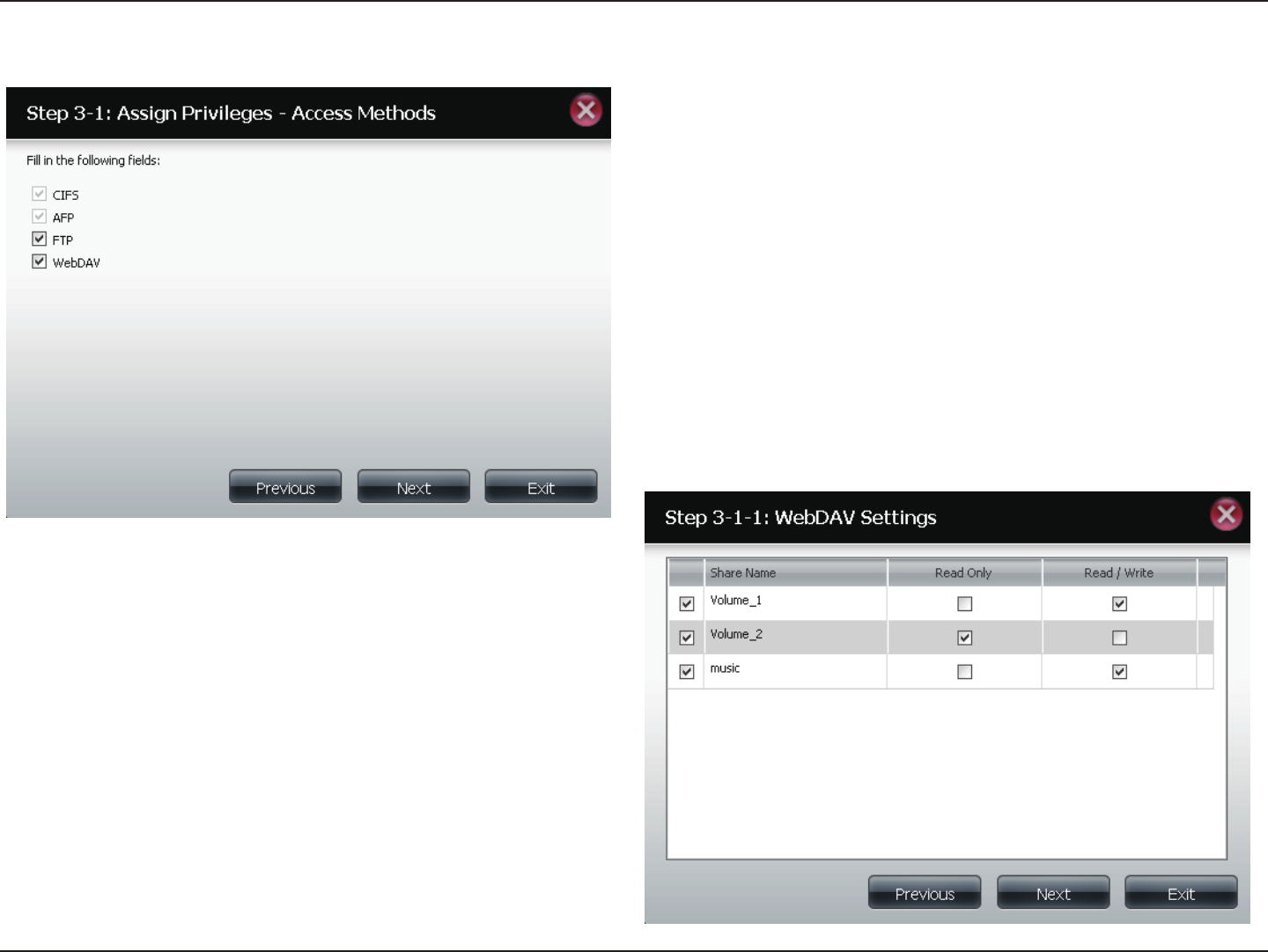
41D-Link ShareCenter Shadow DNS-325 User Manual
Section 4 - Configuration
Here the user can configure the application privileges
assigned to this user. Option to select are FTP or WebDAV.
CIFs and AFP is set as default.
• CIFS is short for Common Internet File System
• AFP is short for Apple Filing Protocol
• FTP is short for File Transfer Protocol.
• WebDAV is short for Web-based Distribution,
Authoring, and Versioning
Click on the ‘Back’ button to return to the previous window.
Click on the ‘Next’ button to accept the change and continue
to the next window.
Click on the ‘Exit’ button to discard the changes made and
return to the User/Group window.
Step
3-1:
Here the user can configure the WebDAV settings for the
user account. Select the volumes the user can have WebDAV
access to and then select whether to give Read Only or Read/
Write access.
Click on the ‘Previous’ button to return to the previous
window.
Click on the ‘Next’ button to accept the change and continue
to the next window.
Click on the ‘Exit’ button to discard the changes made and
return to the User/Group window.
Step
3-1-1:


















