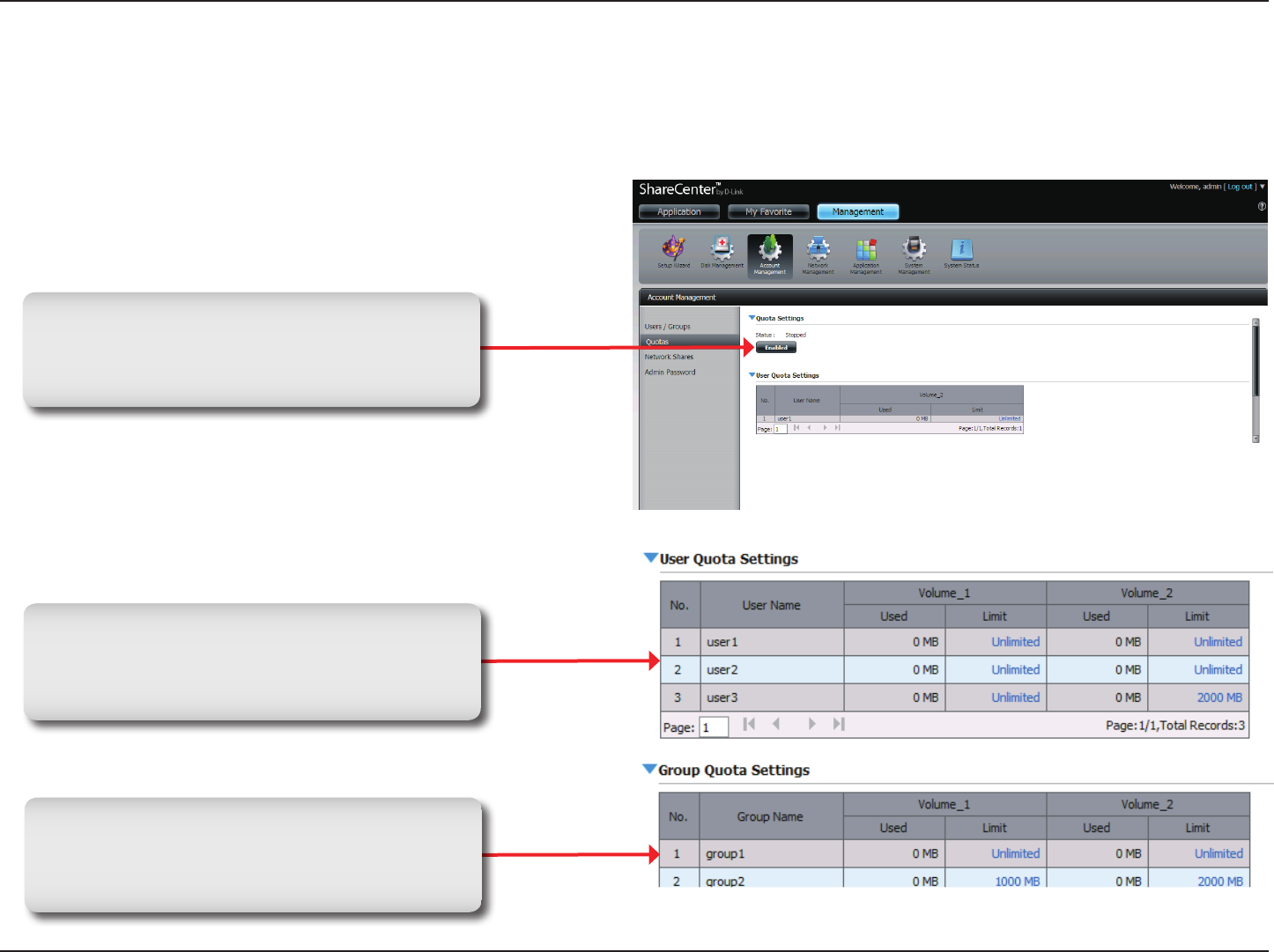
47D-Link ShareCenter Shadow DNS-325 User Manual
Section 4 - Configuration
Enabling quotas by clicking the enabled
button will enforce the quotas that are set
in the Users / Groups management or the
tables below
Quotas
The ShareCenter supports storage quotas for both groups and individual users. Assigning a quota to a group or user will limit the amount of storage they are allocated. By
default, users and groups do not have a quota.
In the User Quota Settings table you can
view the current user usage and limit setting.
Clicking on the blue font usage limits allows
you to set the limit.
In the Group Quota Settings table you can
view the current group usage and limit
setting. Clicking on the blue font usage Limit
elds allows you to set the limit.


















