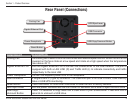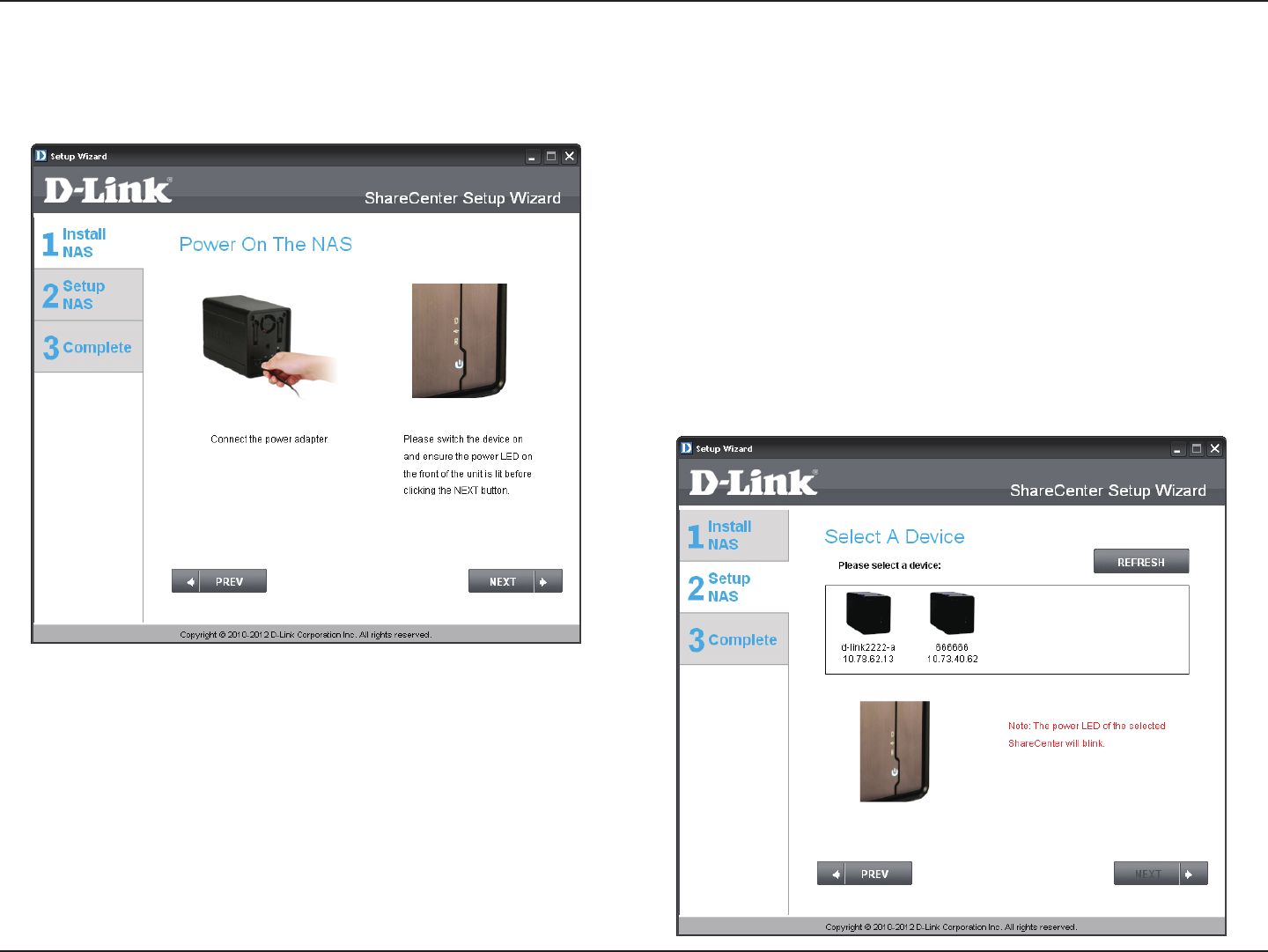
12D-Link ShareCenter Shadow DNS-325 User Manual
Section 3 - Installation
Power and Device Selection
Connect the power adapter connector to the power connection at the back of the
ShareCenter. Then power on the ShareCenter™ pressing the power button located
under the faceplate LEDs
With the power on, check that the Power LED is blinking. If they are blinking
answer yes to the confirmation window otherwise select no and check the power
connectivity to the ShareCenter. If power connection is good then check that the
hard drives are installed correctly and have no other issues.