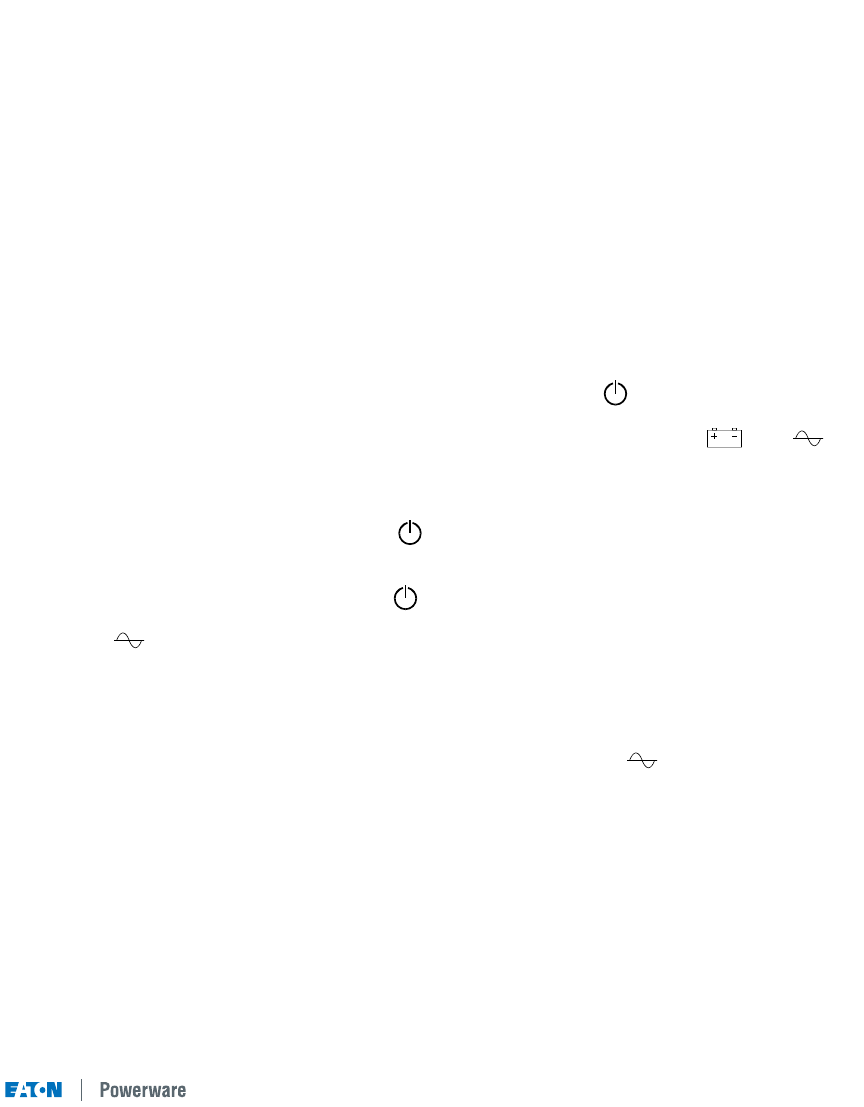
8
3.2 Turning the UPS On
After the UPS is connected to a power source, the fan turns on and the UPS enters Standby
mode. To turn on the UPS, press and hold the button until you hear the UPS beep (approximately
one second). The LCD briefly displays “On Delay” and the “Power On” indicator illuminates. Then
the UPS conducts a self-test, briefly displaying “On BATTERY”. If an alarm condition occurs, see
Table 10 in Section 9.0 for helpful hints.
When the self-test is complete, the LCD displays “On Line” indicating that power is available from
the UPS output receptacles.
Starting the UPS on Battery
NOTE Before using this feature, the UPS must have been powered by utility power at least
once and the batteries must be completely charged.
To turn on the UPS without using utility power, press and hold the button until you hear the
UPS beep (approximately one second). The UPS supplies power to your equipment and goes into
Battery mode. The LCD briefly displays “On Delay”, then “On Battery” and the and
indicators illuminate. When the UPS starts on battery, it does not conduct a self-test to conserve
battery power.
3.3 Turning the UPS Off
To turn off the UPS, press and hold the button until the long beep ceases (approximately five
seconds).
NOTE When you press and hold the button, the LCD displays Shutdown Pending.
The indicator turns off and the LCD briefly displays UPS OFF before going blank. The fan
continues to run and the UPS remains in Standby mode until you unplug or remove utility power
from the UPS.
3.4 Standby Mode
When the UPS is turned off and connected to a power source, the UPS is in Standby mode. The
fan continues to run and the battery recharges when necessary. The indicator is off and the
LCD panel is blank, indicating that power is not available from the UPS.
3.5 Diagnostic Tests
The UPS automatically performs a self-test when powered on and when the UPS restarts after a
power outage. The self-test monitors the UPS electronics and battery and indicates any problems
on the front panel.
A battery test is automatically performed every 30 days (720 hours) of continuous Normal mode
operation. The test lasts approximately 15 seconds and any failure is displayed on the front panel.
Both the UPS and battery tests can be performed manually (see Section 4.0 "Configuration" for
more information).


















