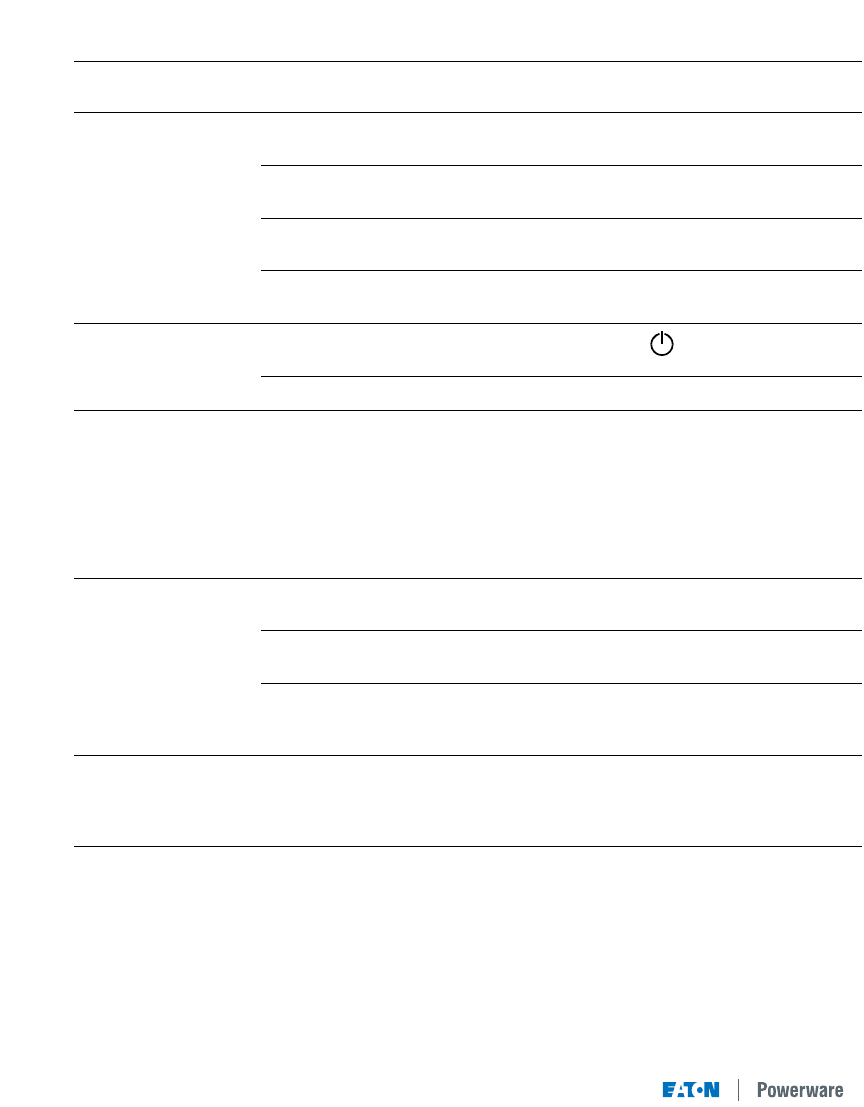
21
Table 10. Troubleshooting
LCD Message or Possible Cause Action
Condition
UPS does not turn on. The UPS is not correctly Check connections to the power source.
connected to the power source.
The wall outlet is faulty. Have a qualified electrician test and repair the
outlet.
The Inverter Shutdown connector Reconnect or close the Inverter Shutdown switch
is missing or open. (see Section 5.1) Restart the UPS.
A circuit breaker or an input Push the circuit breaker button or replace the
fuse on the rear panel is open. fuse. Restart the UPS.
LCD panel is blank. The UPS is in Standby mode. Press and hold the button until you hear the
UPS beep (approximately one second)
The LCD has failed. Contact your service representative.
UPS does not provide The battery may be fully Connect the UPS to a power source for 24 hours
the expected backup discharged because of: to charge the battery. Perform a battery test
time • long-term storage (see Section 4.0 "Configuration")
• frequent power outages If the battery test fails, see Section 7.0
• end of battery life "Replacing Batteries" to replace the battery.
During extended power outages, save your work
and turn off your equipment to conserve battery
power.
The UPS operates The equipment is not Verify that the equipment is properly connected
normally, but some or connected to the UPS. to the UPS.
all of the protected The output circuit breaker Reset the circuit breaker (push the circuit
equipment is not on. (if applicable) is open. breaker button or reset the switch).
One of the load segments Reactivate the segment with the power
has been turned off. management software or through the front panel
(see Section 4.0 "Configuration").
On-Battery Utility power failure. The UPS is powering your equipment with its
1 beep every 5 seconds. internal battery. If this is an extended power
outage, save your work and turn off your
equipment to conserve battery power.


















