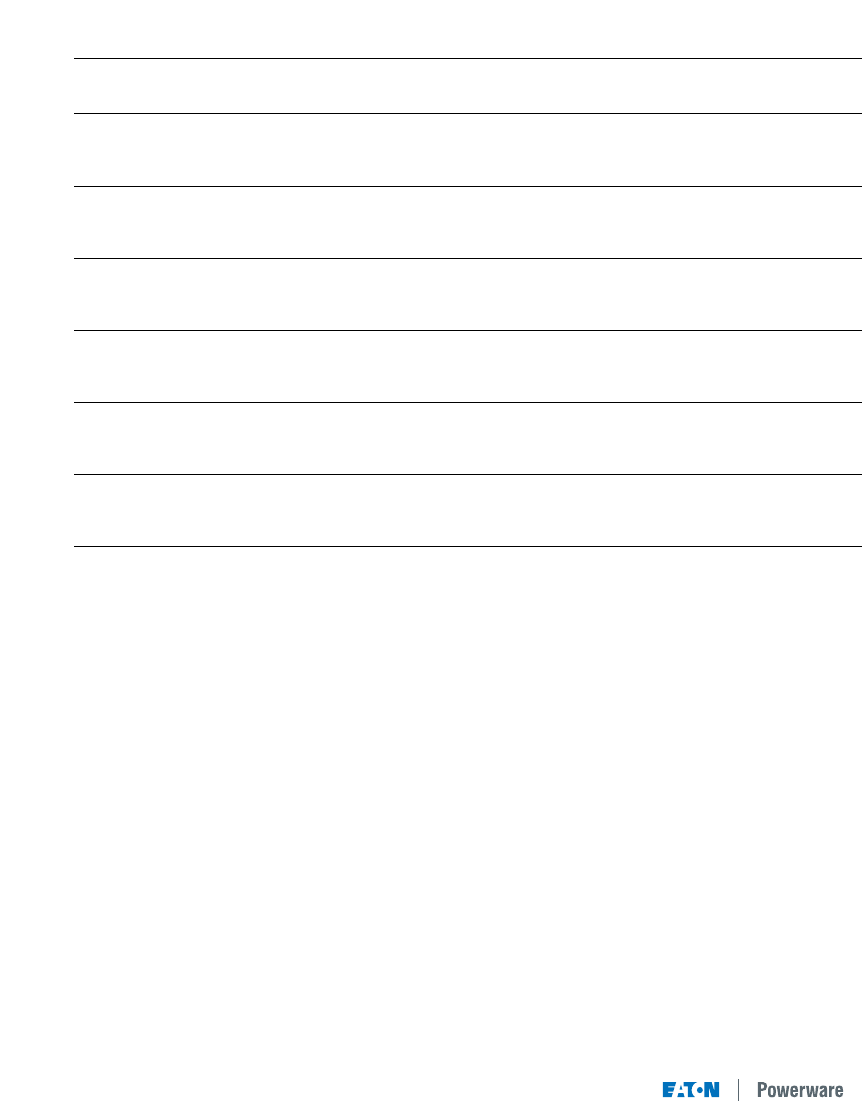
23
Table 10. Troubleshooting (cont.)
LCD Message or Possible Cause Action
Condition
Over-Charge Batteries are over-charged. Save your work and turn off your equipment.
Constant beep. Turn off the UPS. Contact your service
representative.
Charger Failure Charger has failed. Save your work and turn off your equipment.
Turn off the UPS. Contact your service
representative.
Output Short Output short circuit. Save your work and turn off your equipment
Constant beep. Turn off the UPS. Contact your service
representative.
High Output Voltage High output voltage. Save your work and turn off your equipment.
Constant beep. Turn off the UPS. Contact your service
representative.
Low Output Voltage Low output voltage. Save your work and turn off your equipment.
Constant beep. Turn off the UPS. Contact your service
representative.
High DC Bus High internal DC bus Save your work and turn off your equipment.
2 beeps per second. voltage. Turn off the UPS. Contact your service
representative.


















