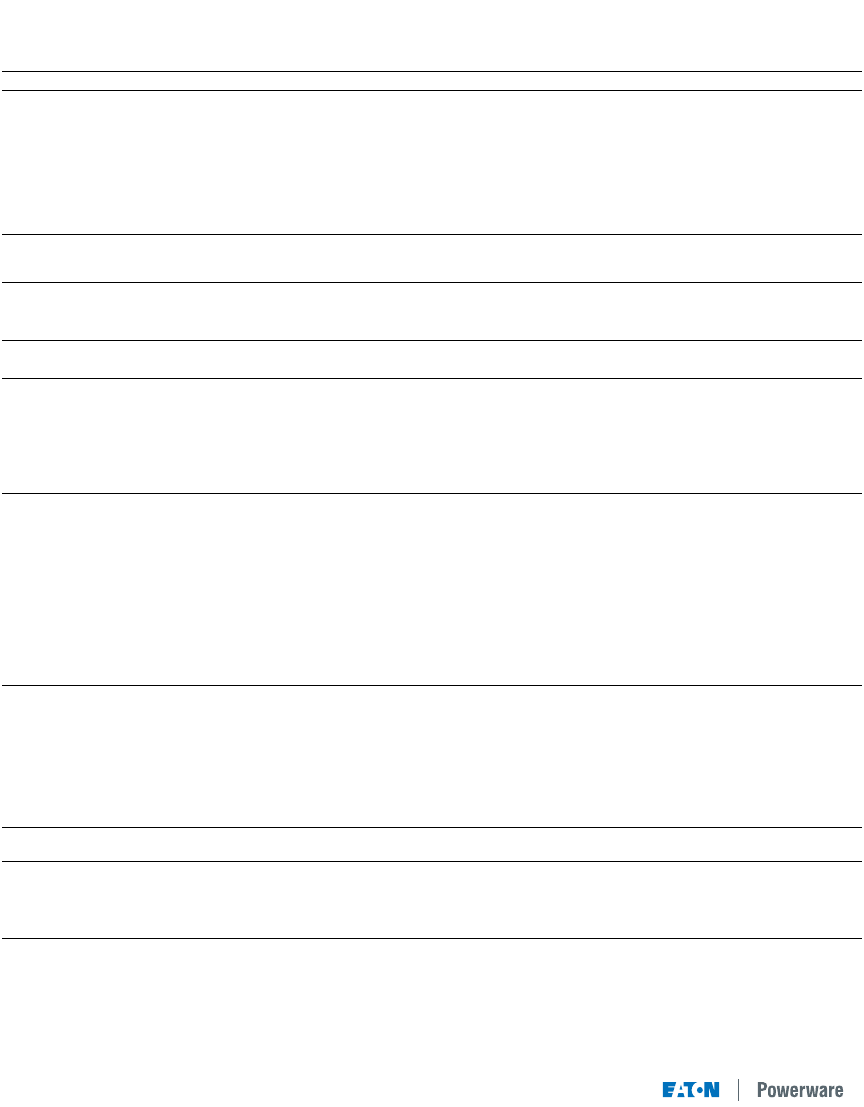
11
Table 1. Configuration Mode Parameters (cont.)
Parameter LCD Message Description Default Settings
Manual Battery Test Manual Bat Test To initiate a manual battery test, press the
↵↵
button Battery Test
twice when “Manual Battery Test” is displayed on the
LCD. During the test the LCD displays ON BATTERY.
The UPS resets the automatic timer after a manual
battery test. The LCD displays “Battery not charged”
when UPS test is requested but the battery is not
fully charged.
Manual UPS Test Manual UPS Test To initiate a manual UPS self-test, press the
↵↵
button UPS Test
twice. During the test, the LCD displays ON BATTERY.
Site Wiring Fault Alarm Site Fault Set Select Enable or Disable. When enabled, the alarm sounds Detect Enable
when the ground connection is missing or the line and
neutral wires are reversed in the wall outlet.
Modem Support Modem Support This parameter is reserved for future use, and should not No Modem Support
be modified by the user.
Number of Extended Bat Pack Num Set Select the number of EBMs connected to the UPS: Extern Pack: 0
Battery Modules • For 700-1500 VAmodels, select 0 through 2
• For 2000-3000 VAmodels, select 0 through 5.
You are prompted to save this setting. Refer to the
documentation that came with your battery pack for
more information.
Communications Lock- COM Control For greater levels of security, users may choose to have Enable
out Cmds the UPS disregard shutdown commands that come from
the power management software or other communication
sources.
• When disabled, the UPS does not accept a shut down
command via the communication port, USB port, or
communication slot adapter.
• When enabled, the UPS operates normally in response
to external commands.
You are prompted to save this setting.
Load Segment Control Load Group Set Allows manual control of load segments (see “Load Group 1On 2On
Segments” Section 5.3)
By repeatedly pressing the scroll button, the individual
load segments can be turned on and off.
CAUTION To prevent the unintentional shutdown of
specific load segments, confirm your selection before
pressing the
↵↵
button.
Manual Bypass Manual Bypass This parameter is used to manually place the UPS in Bypass OFF
GO Bypass mode.
Configuration Mode Config Mode Set This parameter is reserved for future use, and should not EscapeConfigMode
Setting be modified by the user. The setting may be toggled
between EscapeConfigMode and Enter ConfigMode. 5.0
It should always be set to EscapeConfigMode.


















