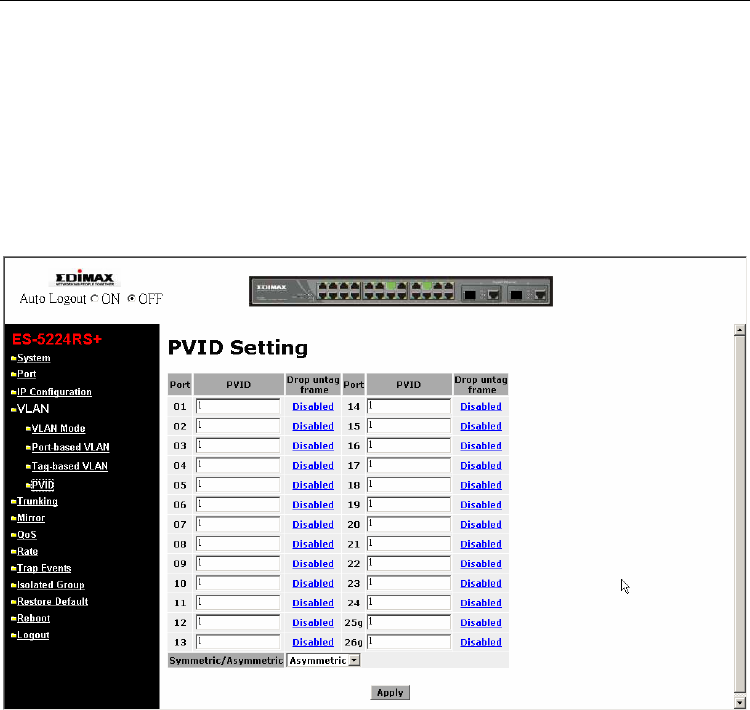
User Manual
Publication date: July, 2006
Revision A2
46
Function name:
PVID
Function description:
In VLAN Port VID Setting, user can input VID number to each port. The range
of VID number is from 1 to 4094. User also can choose ingress filtering rules
to each port. There are two ingress filtering rules which can be applied to the
switch.
Fig. 3-16
Parameter description:
Port 1-26:
Port number.
PVID:
This PVID range will be 1-4094. Before you set a number x as PVID, you
have to create a Tag-based VLAN with VID x. For example, if port x
receives an untagged packet, the switch will apply the PVID (assume as
VID y) of port x to tag this packet, the packet then will be forwarded as
the tagged packet with VID y.
Symmetric/Asymmetric:
Forward only packets with VID matching this port’s configured VID. You
can choose “Symmetric” as a way for all ports to filter unwanted traffic. In
Symmetric Mode, a given port checks if the given port is a member of the
VLAN on which the received packet belongs to, to determine forward it or
not. For example, if port 1 receives a tagged packet with VID=100 (VLAN
name=VLAN100), and if “Symmetric/Asymmetric” is Symmetric, the


















