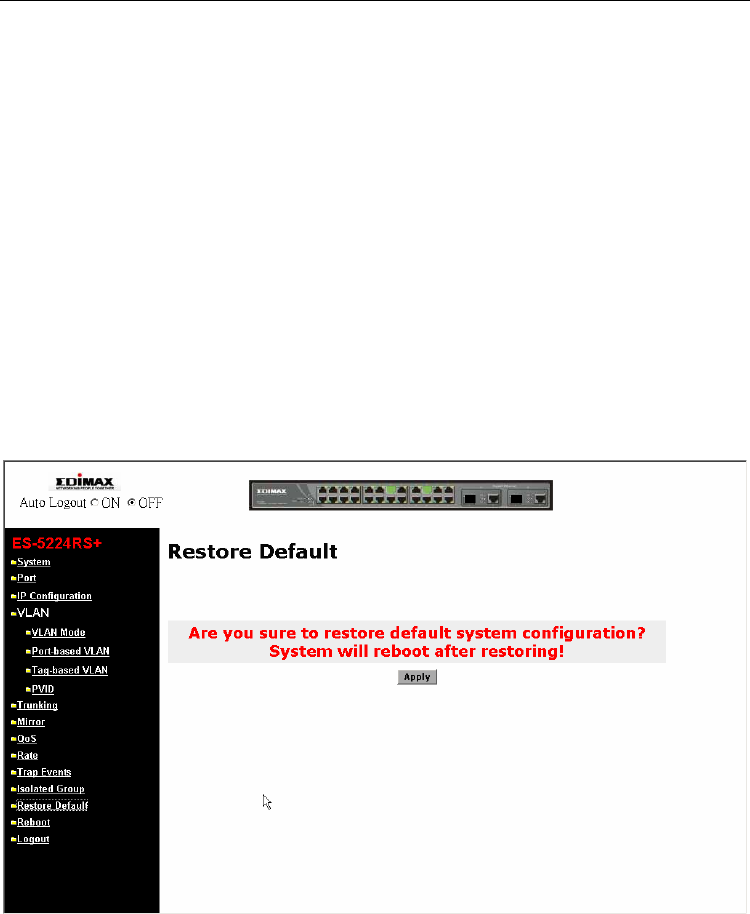
User Manual
Publication date: July, 2006
Revision A2
58
3-12. Restore Default
Function name:
Restore Default
Function description:
Restore Default Configuration function can retrieve default setting to replace
the working configuration. Except the IP address setting, all configurations will
be restored the value to the factory default when you run the “Restore Default”
function in the web UI. If you would like to restore all configurations including
the IP address setting to the factory default, please press the “RESET” button
on the front panel.
Note for “RESET” button:
You must press the “RESET” button over 3 seconds to restore the factory
default setting.
Fig. 3-24


















