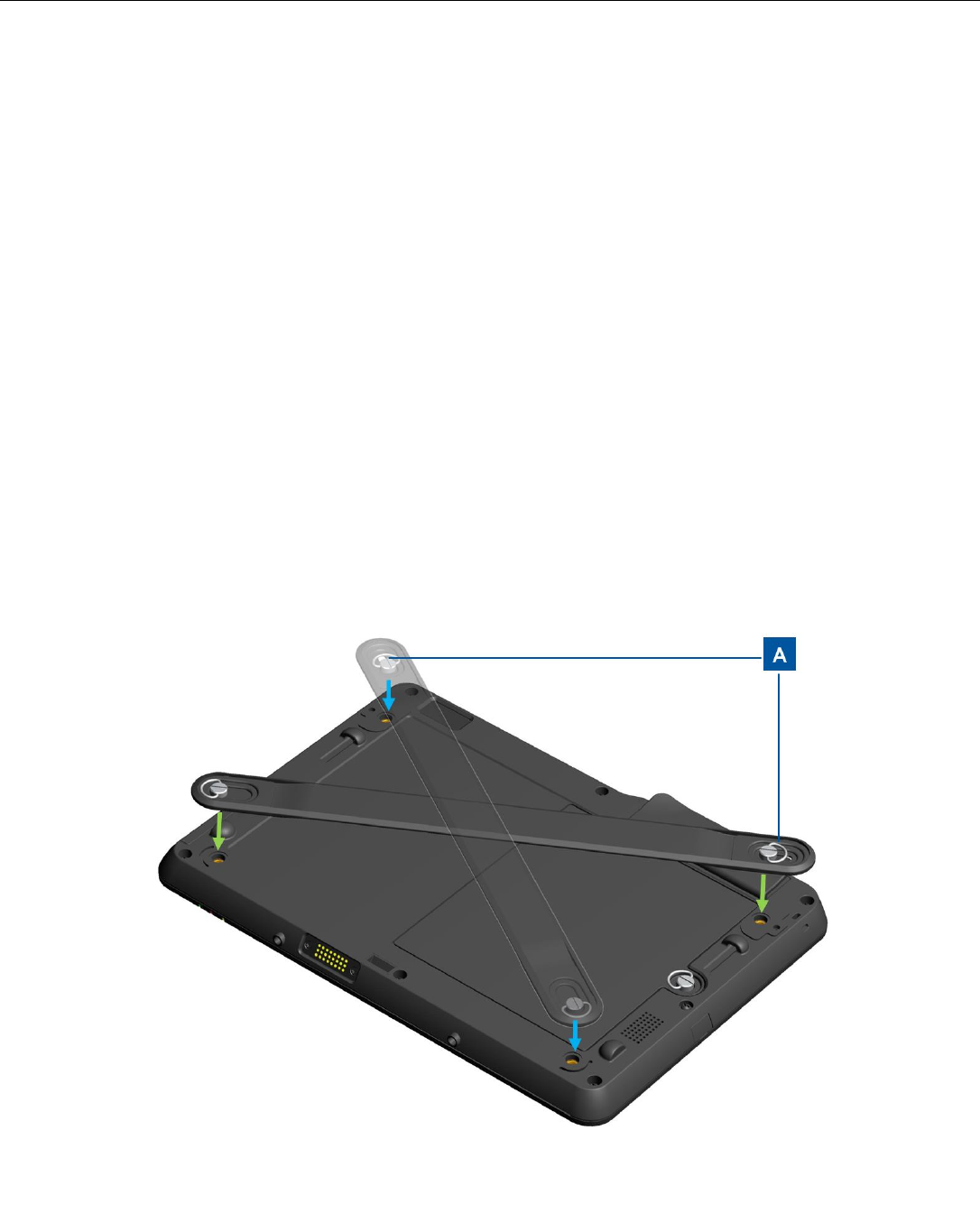
User Manual: Elo
®
Tablet
SW602113 Rev C, Page 22 of 59
Installing the Hand Strap onto your Tablet
The hand strap is designed for easy user installation/uninstallation to/from the tablet. As shown
in Figure 7, the hand strap can be installed onto the tablet in two different orientations for right
hand use or for left hand use. If you plan to hold the tablet with your left hand, use the hand
strap screw ports on the top left and bottom right (as you face the back of the tablet) on the back
of the tablet. If you plan on using your right hand to hold the tablet, use the hand strap screw
ports on the top right and bottom left (as you face the back of the tablet) located on the back of
the tablet.
To install the hand strap onto the tablet:
1. Align the hand strap such that the slotted screw holder on the hand strap aligns with the
designated top hand strap screw port on the back of the tablet. Fasten them together by
tightening the screw.
2. Align the screw on the other end of the hand strap with the designated bottom hand strap
screw port on the back of the tablet. Fasten them together by tightening the screw.
Figure 7 highlights how the two screw holders located at the two ends of the hand strap differ
from each other.
To uninstall the hand strap from the tablet, loosen the two hand strap screws from the hand
strap screw ports located on the back of the tablet.
Figure 7. Hand strap can be installed onto tablet in two different orientations:
1) for holding the tablet with left hand (green arrows) and
2) for holding the tablet with right hand (blue arrows). Slotted hand strap screw holder (A)
to be fastened to a top screw port located on the back of the tablet.


















