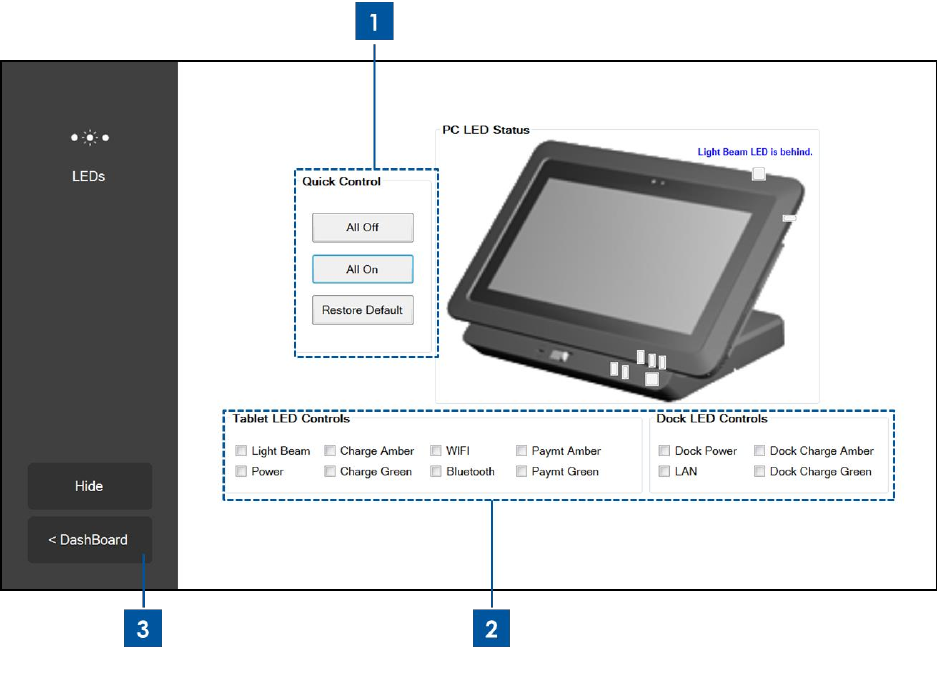
User Manual: Elo
®
Tablet
SW602113 Rev C, Page 31 of 59
Figure 9e. LEDs application of Elo Tablet Diagnostic Suite
Application – LEDs:
Use this application to test that all the LEDs (light emitting diodes) on the tablet and dock (when
applicable) are functioning properly.
1. Touching or clicking the “All On” button will turn on all LEDs on Tablet and docking station
(when the tablet is properly docked).
Touching or clicking the “All Off” button will turn off all LEDs on Tablet and docking station
(when the tablet is properly docked).
Touch or click the “Restore Default” button to restore the LEDs to function back as normal.
2. Use these check boxes to manually turn on/off individual LEDs
3. Touch or click “< Dashboard” to go back to the main Dashboard.


















