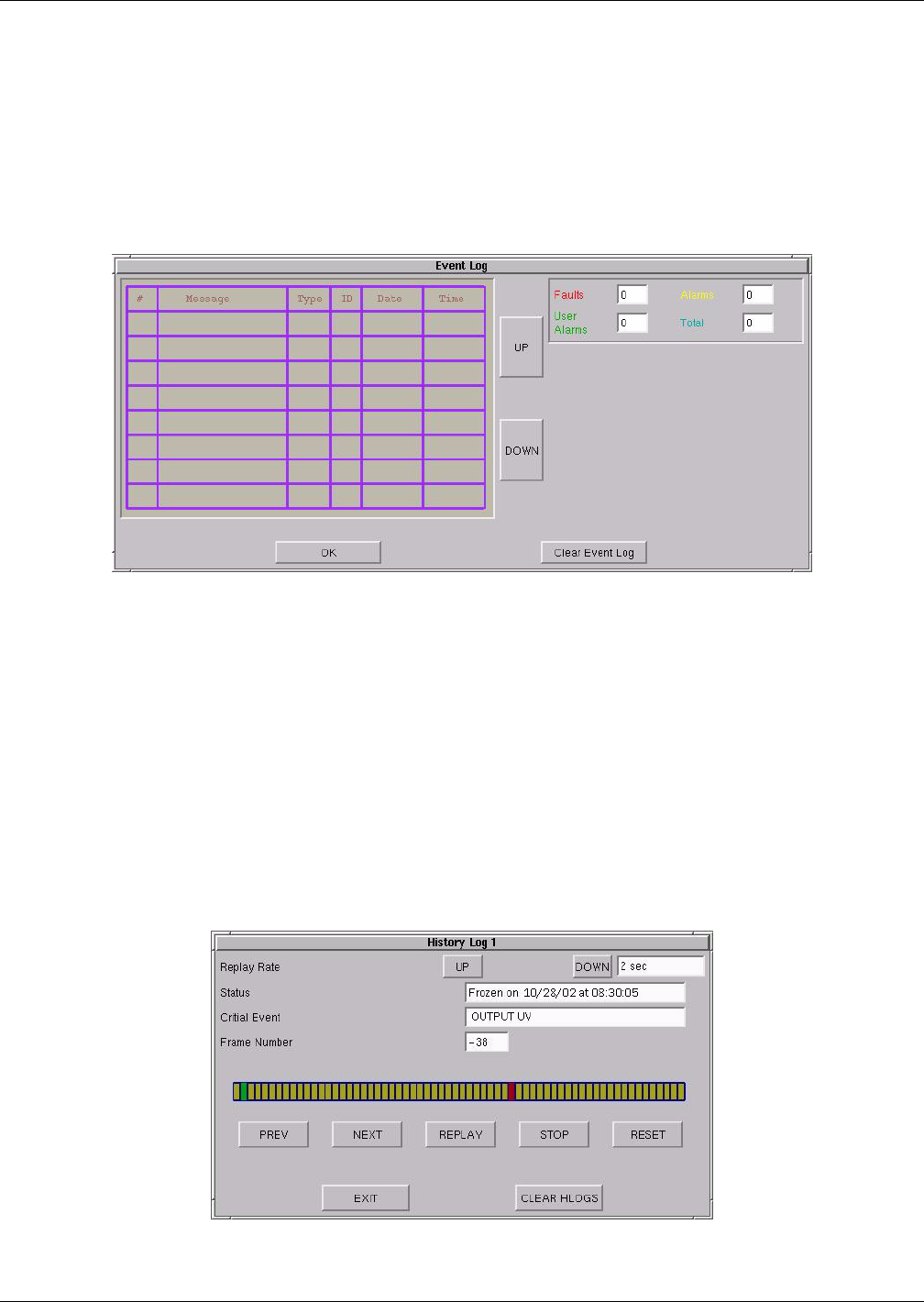
Liebert STS2 Touch Screen Display
101
13.6.2 Logs
Two types of logs are kept by the Liebert STS2: Event Log and History Log.
Event Log
The Event Log tracks the alarms and faults of the Liebert STS2.
See 11.0 - Alarm and Faults for more information on these events and see 11.2.1 - Event Log for
more information on the Event Log and definitions of the fields displayed in the Event Log screen.
Figure 60 Event log
To use the Event Log:
1. Select LOGS from the menu bar to open the Logs menu.
2. Select EVENT LOG from the menu.
3. Use the UP and DOWN buttons to scroll through the event list.
4. Select OK to close the Event Log. The data remains in the log.
History Log
Two History Logs are available to track major alarms. If so configured, an alarm freezes the history
buffer. When the History Status buffer is frozen, a History Log is created that can be accessed from
the HISTORY LOG x choices in the LOGS menu.
See 11.2.2 - History Log for more information on the History Logs and definitions of the fields dis-
played in the History Log screen.
Figure 61 History log


















