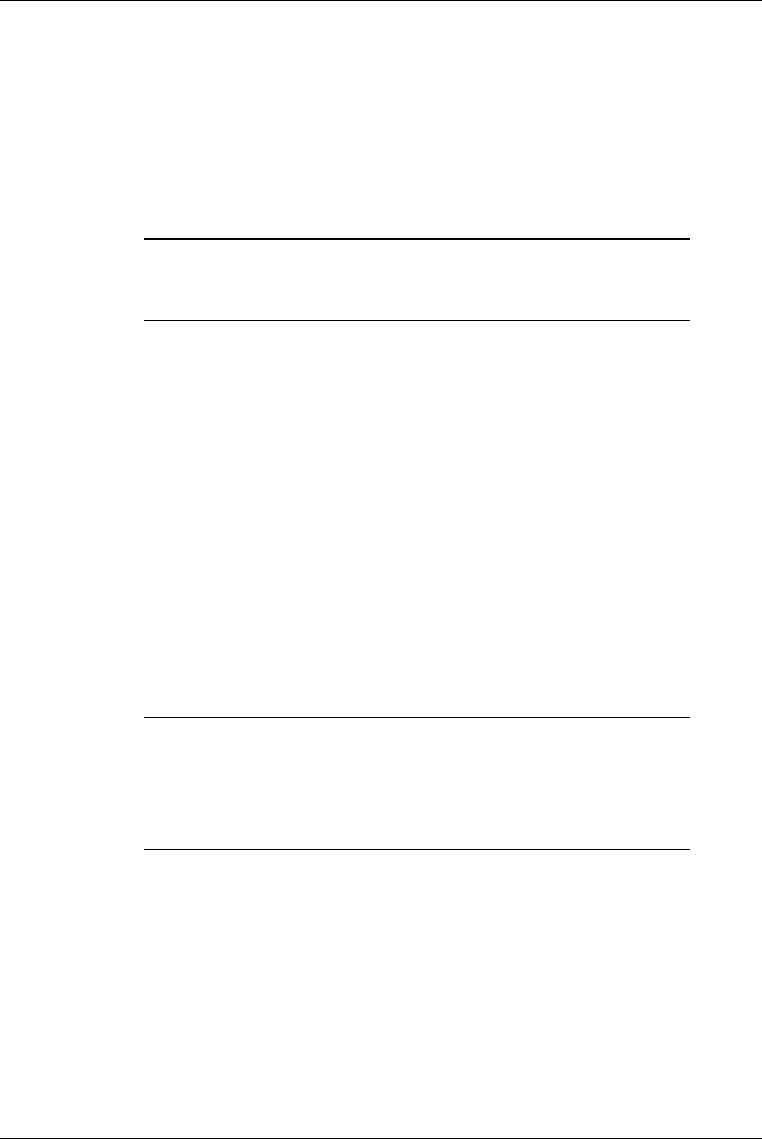
Lan Manager 7-11
1) Select desired options.
2) Click
OK.
This returns the user to the
ADD NEW PRINTER window.
3) Click
ADD.
The printer is now ready for use. Continue with the Printer Test section.
NOTE: The service to connect to on the Emulex printer
server must have the NetBios Protocol enabled
before printing.
Printer Test
Test the printer as follows:
1) Close all windows.
2) Verify the printer and Emulex server are powered up and the printer is
on-line.
3) Select a text file (for example,
README.TXT) from any folder.
4) Drag the file to the
PRINTER icon.
5) Select
PLAIN-TEXT when prompted.
The file should print.
NOTE: LAN Manager does not validate the Service Name,
IP Address, or Port Number parameter values. If
the printer changes to the off-line state when
attempting to print, check that the above
parameters have been entered correctly.


















