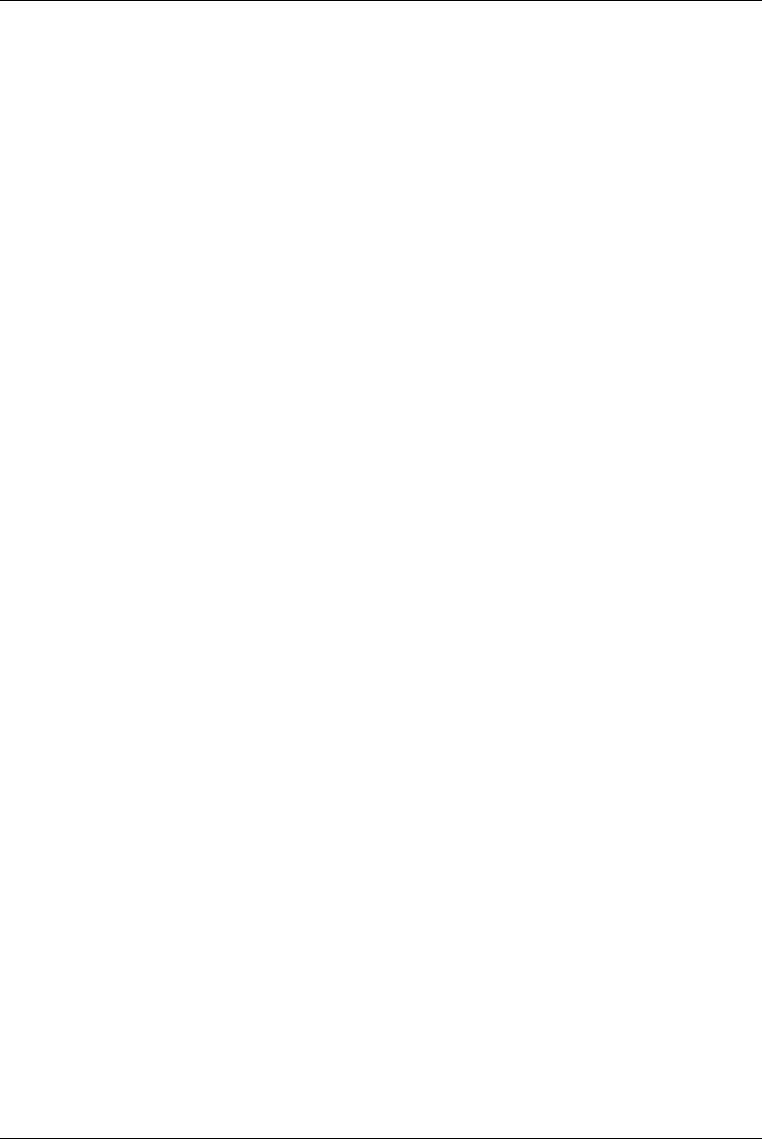
Lan Manager 7-15
TELRCF
The TELRCF utility may be used to login to the printer server from the LAN
Manager server and to issue server commands.
For information on using
TELRCF open an OS/2 window and change to the
Emulex directory (cd\emulex). Next, enter the command
TELRCF to display
the command line syntax and a description of the options.
Configure TELRCF
Although the TELRCF utility is automatically installed with other LAN
Manager files, it must be configured prior to use.
To configure
TELRCF for a single connection or multiple connections,
follow these steps:
1) Open the
EMULEX PRINT MANAGER.
2) Highlight (single click) the
TELRCF icon.
3) Pull down the
PROGRAM menu.
4) Select
COPY.
This opens the
COPY PROGRAM window.
5) Enter a name in
CHANGE TITLE .
For example,
Telrcf 138.239.18.2
6) Click on COPY.
This creates a new icon with the title just entered.
7) Select the new icon.
8) Pull down the
PROGRAM menu.
9) Select
PROPERTIES.
This opens the
PROPERTIES window.


















