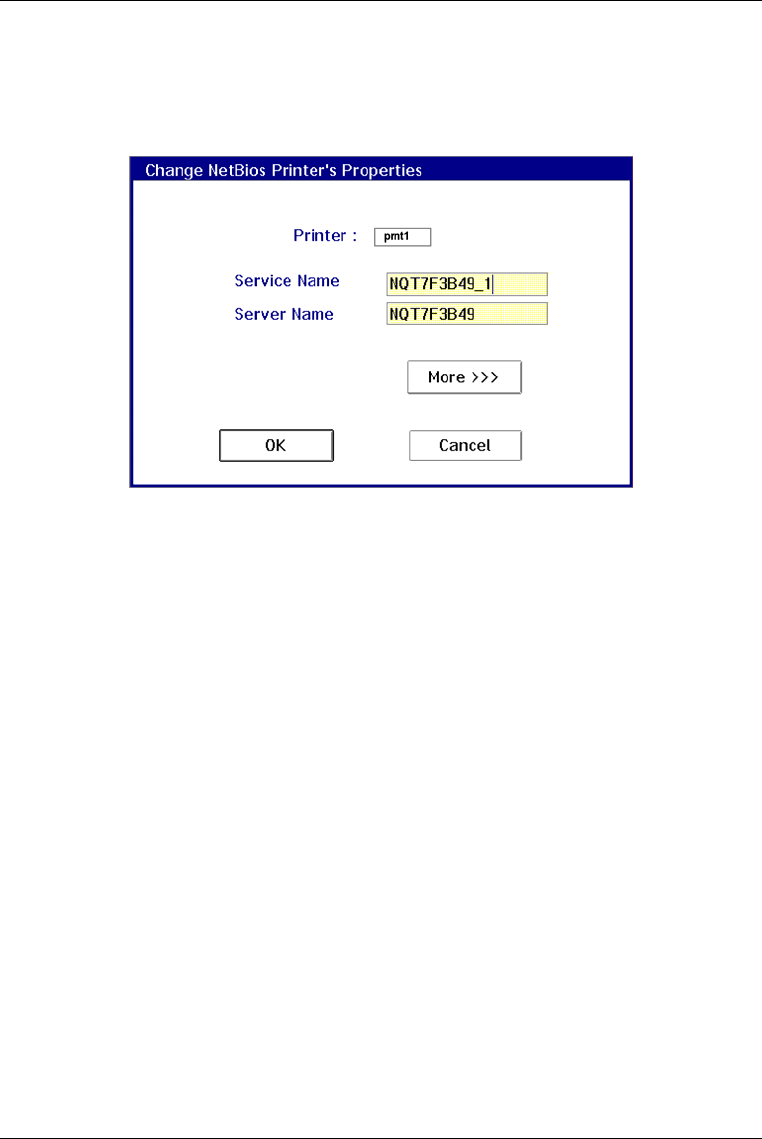
8-14 Chapter 8
Change NetBios Printer’s Properties
If you have chosen a NetBios Protocol printer to be changed, the following
screen will be displayed:
Figure 8-8: Change NetBios Printer’s Properties Window
1) Change the SERVICE NAME or SERVER NAME as needed.
2) Click on
MORE>>> to view the ADVANCED OPTIONS screen.
Make changes as necessary.
3) Click on
OK to save changes.
Delete Printer
1) Select the existing printer to delete.
2) Pull down the
LAUNCH menu.
3) Select
STOP PRINTER.
4) Pull down the
INSTALL menu.
5) Select
REMOVE PRINTER.


















