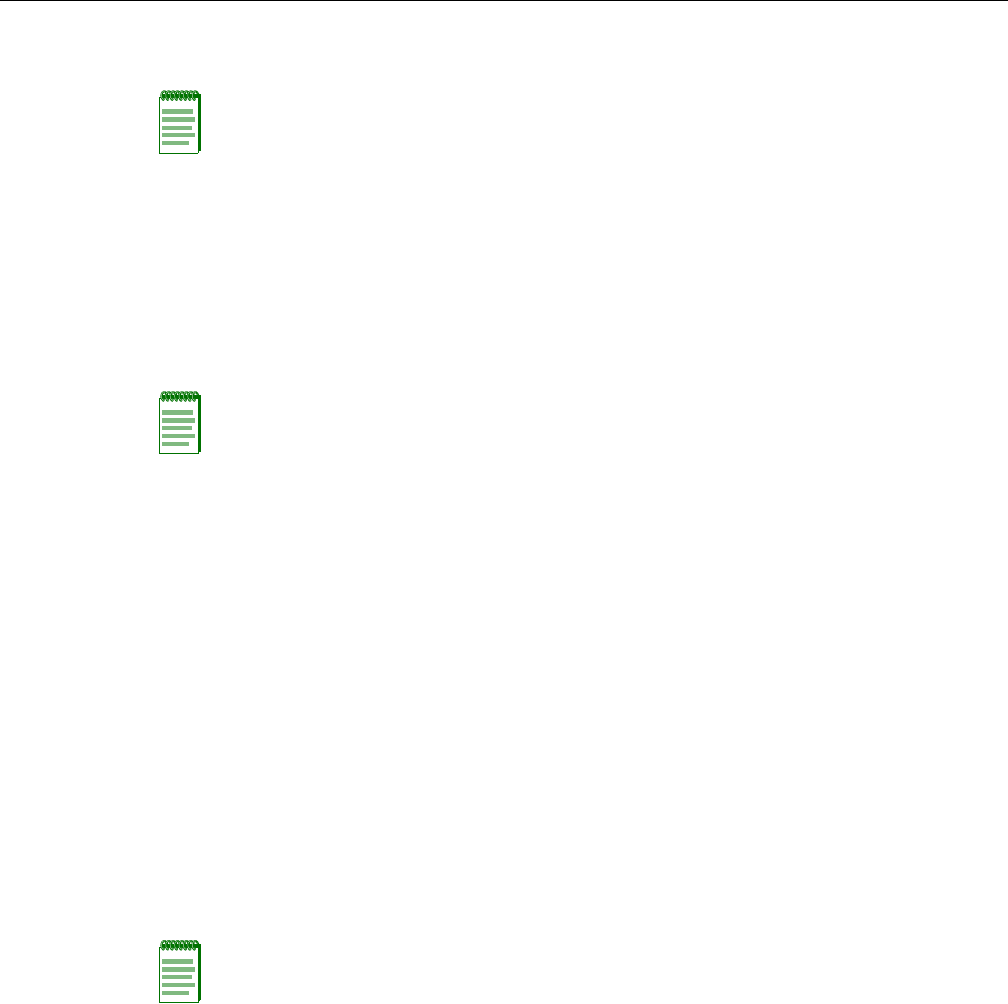
Unpacking the G-Series Switch
2-2 Installation
Unpacking the G-Series Switch
Shipped With the Switch
Inspectthecontentsforanysignsofphysicaldamage.ContactEnterasys Networksifitis
damaged.Referto“GettingHelp”onpage xvfordetails.Thecontentsofthepackageincludes:
•G‐SeriesEthernetswitch
• Rackmountinstallationkit
•RJ45toDB9adapter(forusewiththeRJ45consoleportifnecessary)
•Self‐adhesive
rubberfeet
•Variousdocumentation
Required and Shipped Separately
RequiredcomponentsshippedseparatelyfromtheG‐SeriesEthernetswitchincludethe
following:
•Atleastonepowersupplymodule
Optional Enterasys Components
OptionalcomponentsyoumaypurchasefortheG‐SeriesEthernetswitchincludethefollowing:
•Anadditionalpowersupplymoduleforredundancy,eitherG3‐PWR(400‐wattAC)orG3‐
PWR‐POE(1200‐wattACrecommendedforPoE)
•APoEmodule(G3G‐POE)forinstallationintheG3G124‐24baseunitorthe
G3G‐24TXIOM.
•OneormoreIOMmodules.
Note: Unpack the G-Series Ethernet switch components only as needed. Leave the components
in their respective shipping cartons until you are ready to install that component. Save all shipping
materials in the event that the chassis has to be repacked.
Note: Be sure to retain the rack mount installation kit for possible future use.
Note: G-Series 400-watt and 1200-watt power supply modules can be added to and combined on
the same switch. Redundancy, however, will only be supported to the lowest common amount of
power. For example, a 1200-watt module added to a switch with a 400-watt module would yield a
400-watt redundant solution.


















