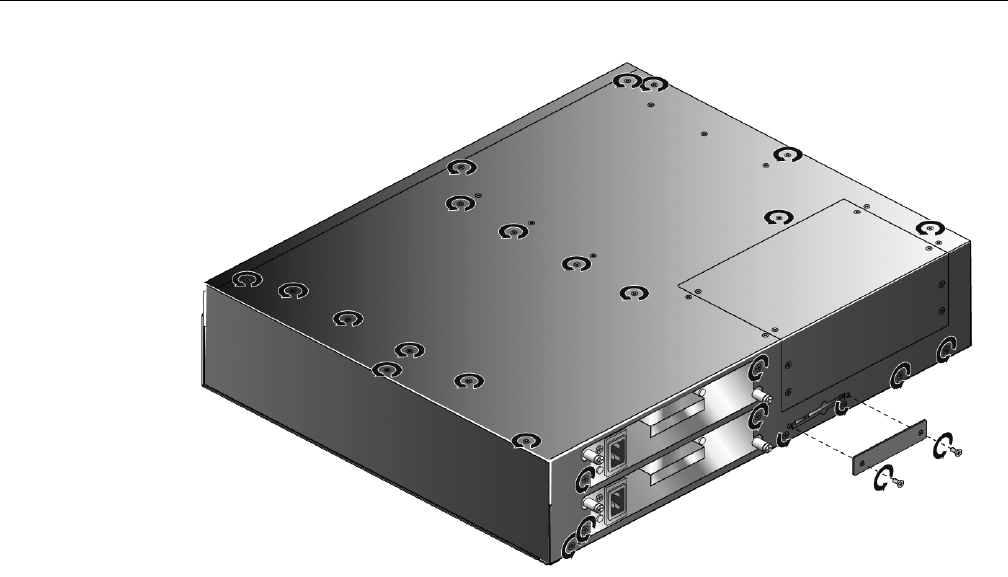
Installing an Optional PoE Module in the G3G124-24 Switch
2-22 Installation
Figure 2-12 Screw and Coverplate Removal for Removing the G3G124-24 Cover
2. UsingaPhillipsscrewdriverandacounter‐clockwisemotion,removeallnecessaryscrews.
3. Retainscrewsandthe Comp actFlashcoverplateinasecurelocationuntilthePoEmodule
installationiscompleteandyouarereadytoreinstalltheswitchcover.
4. Liftthecoverofftheswitch.
Installing the PoE Module
Onceyouhavecompletedthestepsdescribedin“RemovingtheSwitchCover”onpage 2‐21,you
caninstallthePoEmoduleinthebaseswitch.Installationinstructionsandthelocationof
standoffsandPoE‐to‐motherboardconnections(behindtheports)arethesameaspreviously
describedforinstallingPoEon
theG3G‐24TXIOM.
ToinstallanoptionalPoEmodule intheG‐Seriesbaseswitch:
1. UsingFigure 2‐3asaguidelineforlocatingstandoffsonthebaseswitch,followtheprocedure
in“InstallinganOptionalPoEModuleontheG3G‐24TX”onpage 2‐9.
2. Replacetheswitchcoverand
CompactFlashcoverplateandsecureallscrews.
3. Reinstallallnecessarycomponentsintheswitch.


















