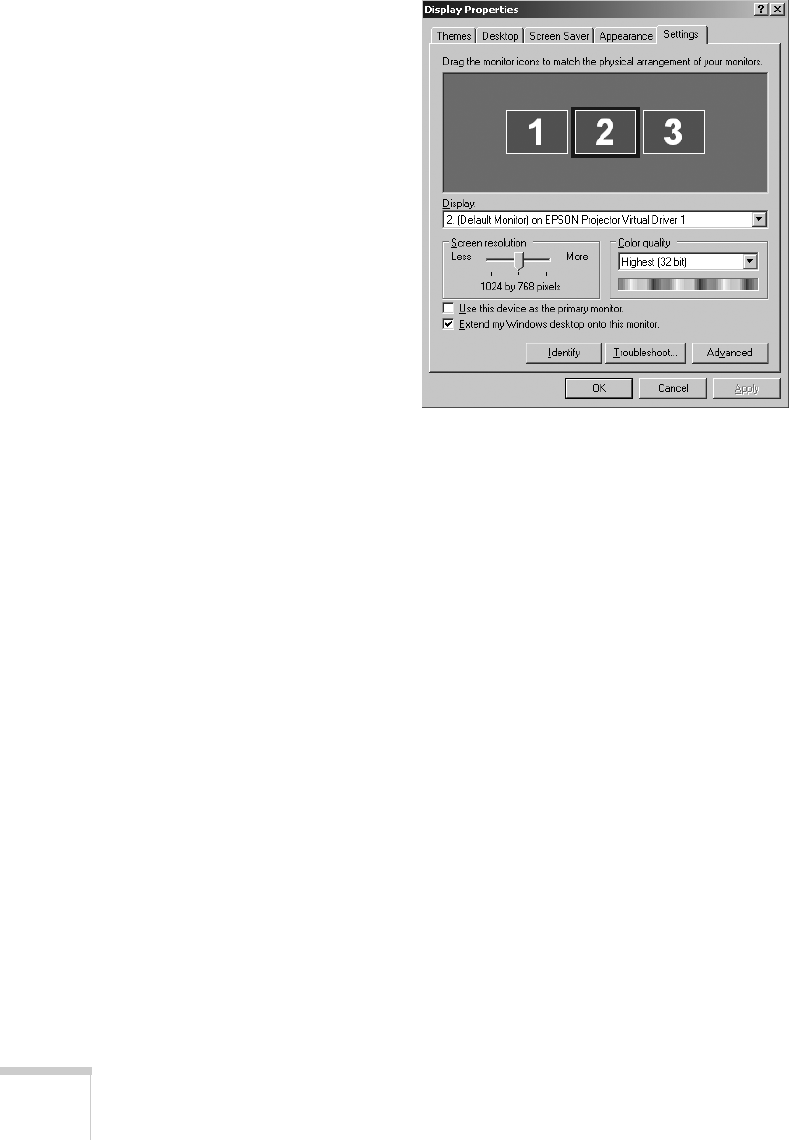
86 Presenting Through a Wireless Network
3. Click
Use multi-display, then click Display properties.
4. On the Display Properties screen in Windows, make sure your
Epson Projector Virtual Display Driver is selected, then check
Extend my Windows desktop onto this monitor and click
OK
.
In the Mac OS X Displays program, select the
Arrangement tab
and uncheck the
Mirror Displays setting to deselect it.


















