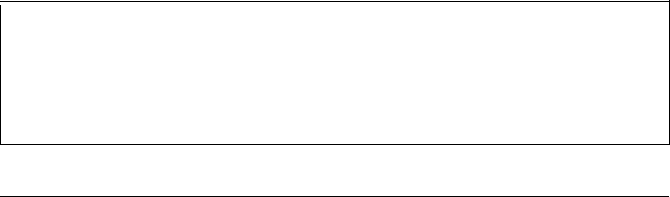
Printing
l Regular gaps occur in the printout.
One-inch skip-over-perforation may be set. Set DIP switch
1-8
off.
l
Skip-over-perforation is set, but the perforation does not fall in
the center of the skip.
Make sure the page-length DIP-switch setting matches the
page length of your paper. See page 3-7.
If your application program is setting the top and bottom
margins, set DIP switch 1-8 off.
l
Vertical printed lines do not align.
Turn DIP switch 1-5 on for unidirectional printing.
l
Printing starts too low on the page, or the bottom part of one
page is printed at the top of the next page.
Be sure to choose the correct printer when you choose a printer
from your application program’s menu. See page 1-14.
Use your application software to specify the type of paper
you are using (single sheet or continuous).
Use your application software to reduce or eliminate the top
margin and to reduce the page length or lines per page
setting.
l
When clearing the buffer, you also lose the top-of-form.
Always advance the paper to the top of the next page with
the LF/FF button before clearing the buffer.
Note: You can check the operation of your printer using the self
test. (See Running the self test in Chapter 1.) If the self test
works properly, the printer is operating properly, and the
problem probably lies in the computer, the software, or the
cable. If the self test does not work, contact your dealer.
Troubleshooting 6-7


















