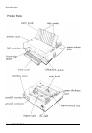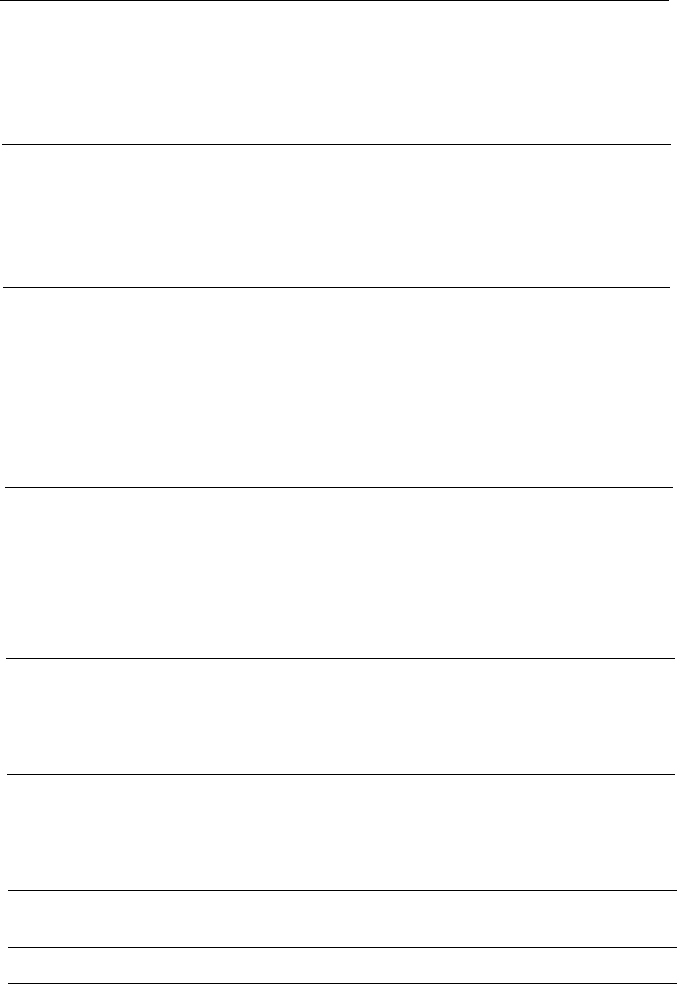
Chapter 4 Using Printer Options
4-1
Cut-Sheet Feeders
......................................................
4-2
Pull Tractor
.............................................................
4-12
Interface Cards
.........................................................
4-14
Chapter 5 Maintenance and Transportation
5-1
Cleaning the Printer
..................................................
5-2
Replacing the Ribbon Cartridge
...................................
5-3
Transporting the Printer
.............................................
5-4
Chapter 6 Troubleshooting
6-1
Problems and Solutions
..............................................
6-2
Power Supply
..........................................................
6-3
Printing
...................................................................
6-4
Paper Handling
........................................................ 6-8
Options
...................................................................
6-10
Chapter 7 Technical Specifications
7-1
Printer Specifications
.................................................
7-2
Interface
Specifications
...............................................
7-10
Option
Specifications..
...............................................
7-14
Initialization..
........................................................... 7-16
Chapter 8 Command Summary
8-1
Using the Command Summary . . . . . . . . . . . . . . . . . . . . . . . . . . . . . . . . . . . . 8-2
Commands Arranged by Topic.. . . . . . . . . . . . . . . . . . . . . . . . . . . . . . . . . . .
8-3
Appendix
A-1
Character Tables
. . . . . . . . . . . . . . . . . . . . . . . . . . . . . . . . . . . . . . . . . . . . . . . . . . . . . .
A-2
International Character Sets
. . . . . . . . . . . . . . . . . . . . . . . . . . . . . . . . . . . . . . . .
A-6
Glossary
GL-1
Index
IN-1
viii
Contents