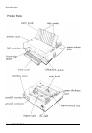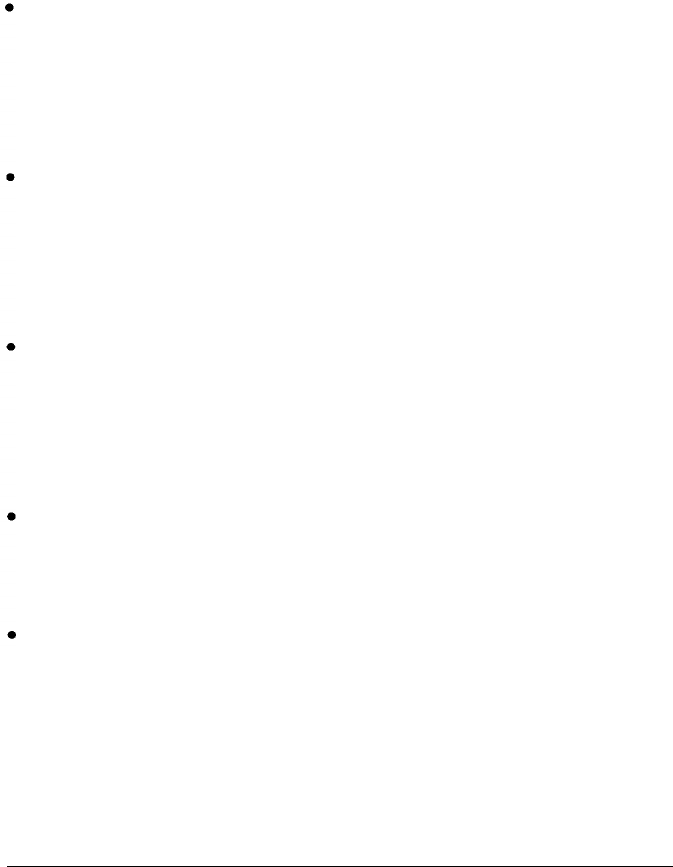
Introduction
Options
You may choose from several printer options to enhance your
printer. For more information on these options, see Chapter 4.
Single-Bin Cut-Sheet Feeder
(C80637* for ActionPrinter 5000, C80639* for ActionPrinter 5500)
This economical cut-sheet feeder automatically feeds up to 50
sheets of paper into your printer without reloading. You can
load continuous paper and manually load single sheets without
removing the cut-sheet feeder.
High-Capacity Cut-Sheet Feeder
(C80638* for ActionPrinter 5000, C80640* for ActionPrinter 5500)
This cut-sheet feeder automatically feeds up to 150 sheets of
paper or 25 plain bond envelopes without reloading. You can
create a double-bin cut-sheet feeder by connecting this cut-sheet
feeder to the single-bin model.
Pull-Tractor Unit
(C80019* for ActionPrinter 5000, C80022* for ActionPrinter 5500)
Although you can use the standard tractor as a pull tractor,
using the optional pull tractor improves printing accuracy,
which is especially useful for printing on continuous multi-part
forms.
Film Ribbon Cartridge
(#7768 for ActionPrinter 5000, #7770 for ActionPrinter 5500)
An optional film ribbon cartridge provides even higher quality
printing than the standard fabric ribbon.
Interface Cards
Optional interface cards are available to supplement the printer’s
built-in parallel interface. Guidlines for choosing the right
interface and instructions on installing the cards are given in
Chapter 4.
The last figure in option part numbers, represented by an asterisk
(*), varies by country, Contact your local Epson dealer for the part
number in your country.
2
Introduction