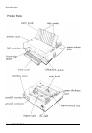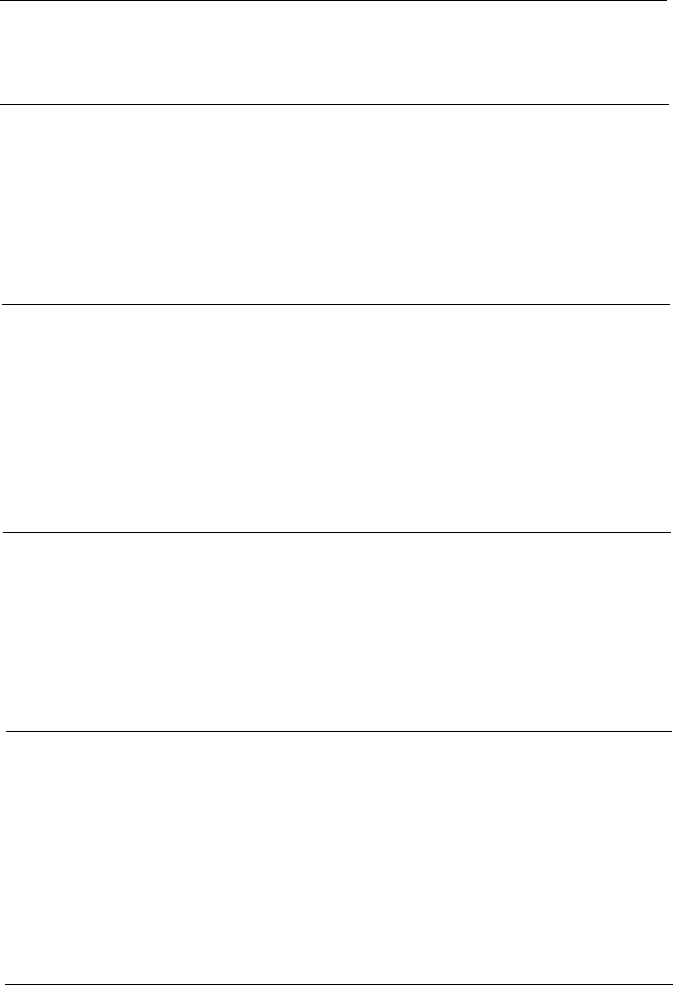
Contents
Introduction
1
Features
.....................................................................
1
Options..
...................................................................
2
Finding Your Way Around
............................................
3
Warnings,
Cautions,
and Notes
....................................
3
Printer Parts
.............................................................
4
Chapter 1 Setting Up the Printer
1-1
Unpacking the Printer ................................................
1-2
Choosing a Place for the Printer ..................................
1-3
Assembling the Printer .............................................
1-5
Testing
the Printer
....................................................
1-10
Connecting the Printer to Your Computer
.....................
1-13
Configuring Your Software for the Printer
...................
1-14
Chapter 2 Paper Handling
2-1
Selecting a Paper Feeding Method
. . . . . . . . . . . . . . . . . . . . . . . . . . . . . . . .
2-2
Using Single Sheets
. . . . . . . . . . . . . . . . . . . . . . . . . . . . . . . . . . . . . . . . . . . .
. . . . . . . 2-4
Using Continuous Paper
. . . . . . . . . . . . . . . . . . . . . . . . . . . . . . . . . . . . . . . . . . . . .
2-9
Switching Between Continuous Paper and Single Sheets . . . 2-21
Printing on Special Paper
. . . . . . . . . . . . . . . . . . . . . . . . . . . . . . . . . . . . . . . . . . .
2-23
Chapter 3 Using the Printer
3-1
Control Panel ........................................................... 3-2
DIP Switches
...........................................................
3-6
Micro
Feed
..............................................................
3-13
Tear Off
.................................................................
3-16
Typestyles
...............................................................
3-19
Data Dump Mode
.....................................................
3-24
Contents
vii