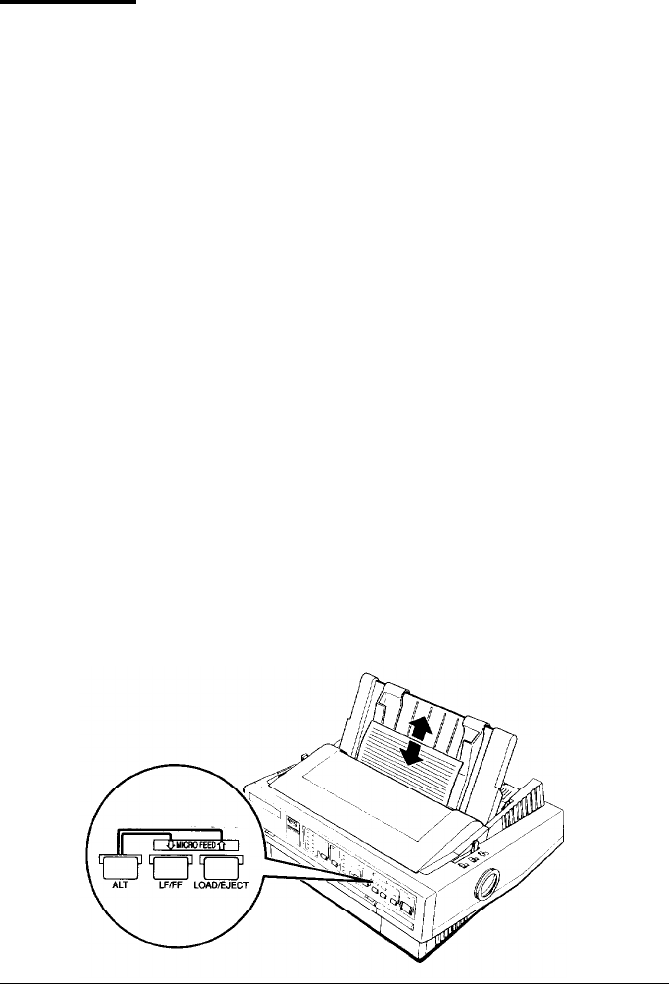
Micro Feed
The micro-feed feature allows you to move the paper forward or
backward in l/180-inch increments. You can use this feature to
adjust the loading and tear-off positions.
When you make adjustments to the loading or tear-off positions
with continuous paper, the printer remembers the new position,
even if you turn off the printer.
When you adjust the loading position of single-sheet paper, the
printer remembers the new position until you turn off the power.
The loading position returns to the factory setting when the power
is turned on again.
Using micro feed
To use the micro-feed feature, you press the ALT button at the same
time as you press the LOAD/EJECT or LF/FF button, as indicated on
the printer’s control panel. To use the micro-feed feature, follow the
steps below:
1. Make sure printing has stopped.
2. While holding down the ALT button, press the LOAD/EJECT
button to feed the paper forward or the LF/FF button to feed the
paper backward, as indicated by the arrows above the bottons.
Using the Printer 3-13


















