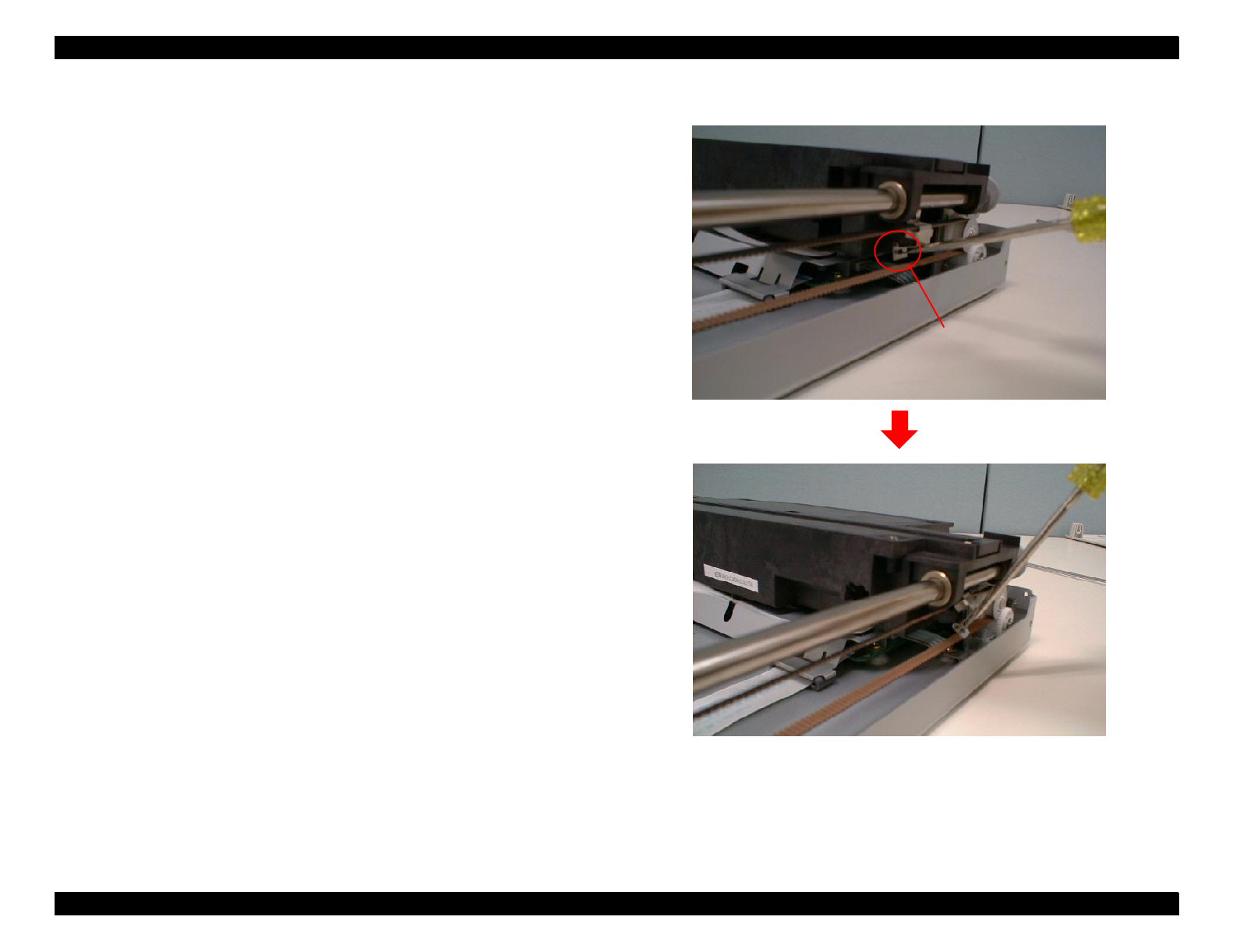
EPSON Perfection 610 Revision B
Assembly and Disassembly Disassembly Procedures 32
4.2.5 Carriage Unit Removal
1. Release the Carriage Lock. (See Section 4.2.1.)
2. Remove the Document Cover. (See Section 4.2.2.)
3. Remove the Upper Housing. (See Section 4.2.3.)
4. Using a standard screw driver, remove the timing belt clamp
securing the timing belt and the carriage.
Figure 4-12. Metal Clamp Removal
Timing Belt Clamp


















