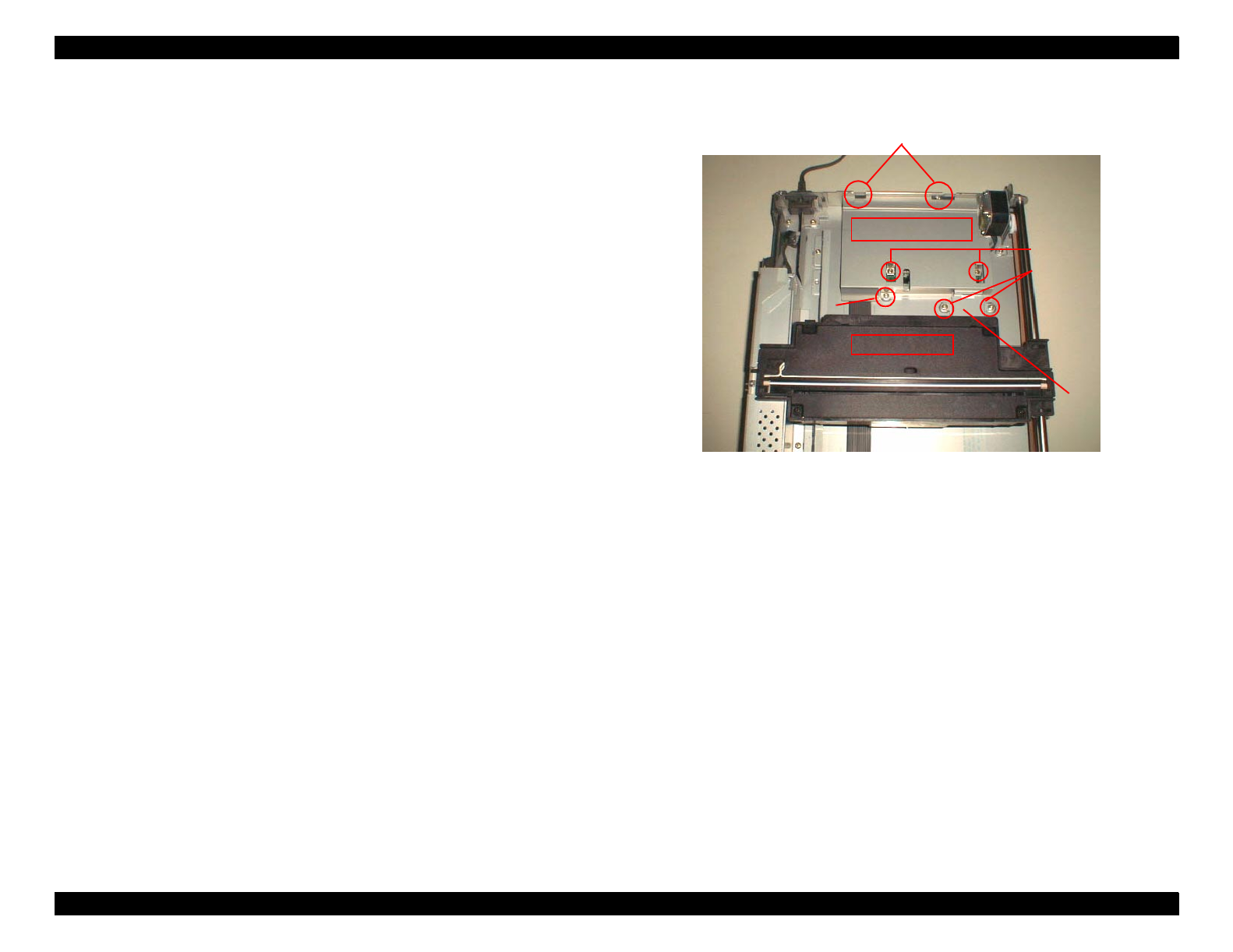
EPSON Perfection 610 Revision B
Assembly and Disassembly Disassembly Procedures 38
4.2.7 Main Board Removal
1. Release the Carriage Lock. (See Section 4.2.1.)
2. Remove the Document Cover. (See Section 4.2.2.)
3. Remove the Upper Housing. (See Section 4.2.3.)
4. Slide the Carriage Unit slowly until you see the whole main board
cover.
5. Remove the two screws (CBS, M3x4) securing the FFC fixing plate,
and then remove the FFC fixing plate.
6. Remove the three screws (gold, CBS, M3x4/M3x6), release the two
hooks at the rear edge, and then remove the main board cover.
Figure 4-26. Main Board Removal (1)
6. CBS Screws (M3x6)
6. Hooks
6. CBS Screw (M3x4)
4. Carriage Unit
5. FFC Fixing Plate
6. Main Board Cover
5. CBS Screws (M3x4)


















