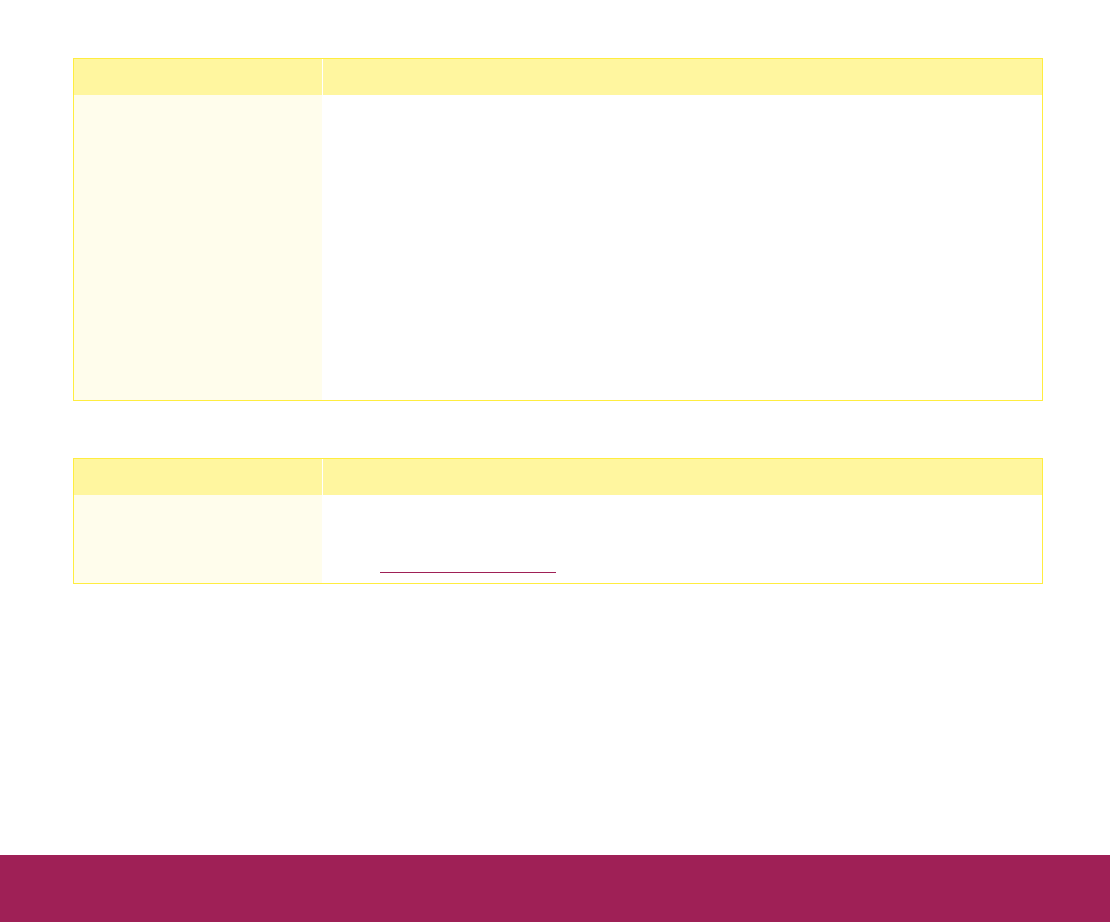
Troubleshooting Page 49
You cannot scan images at all or only a few dots appear in the scanned image.
You’re scanning a large
image and running out
of system memory.
If the image you’re scanning is too large or if your system has a
minimum amount of memory installed, you may run out of memory when
you scan. You usually get an error message or your system locks up
when this happens. Reduce the image size or resolution and try
scanning again. If you still can’t scan the image, add more system
memory.
If you’ve just scanned a large image in your application and then
immediately scanned another, the application may not have released
the memory allocated for the first image. Close your application, restart
it, and try scanning again. If restarting your application doesn’t solve the
problem, you may need to reboot your computer.
Problem Solution
You may have selected
incorrect scan settings.
Select different EPSON TWAIN settings. You may have scanned from
the wrong tab or selected an incorrect Image Type or Threshold setting.
See Selecting Settings for details.
Problem Solution


















