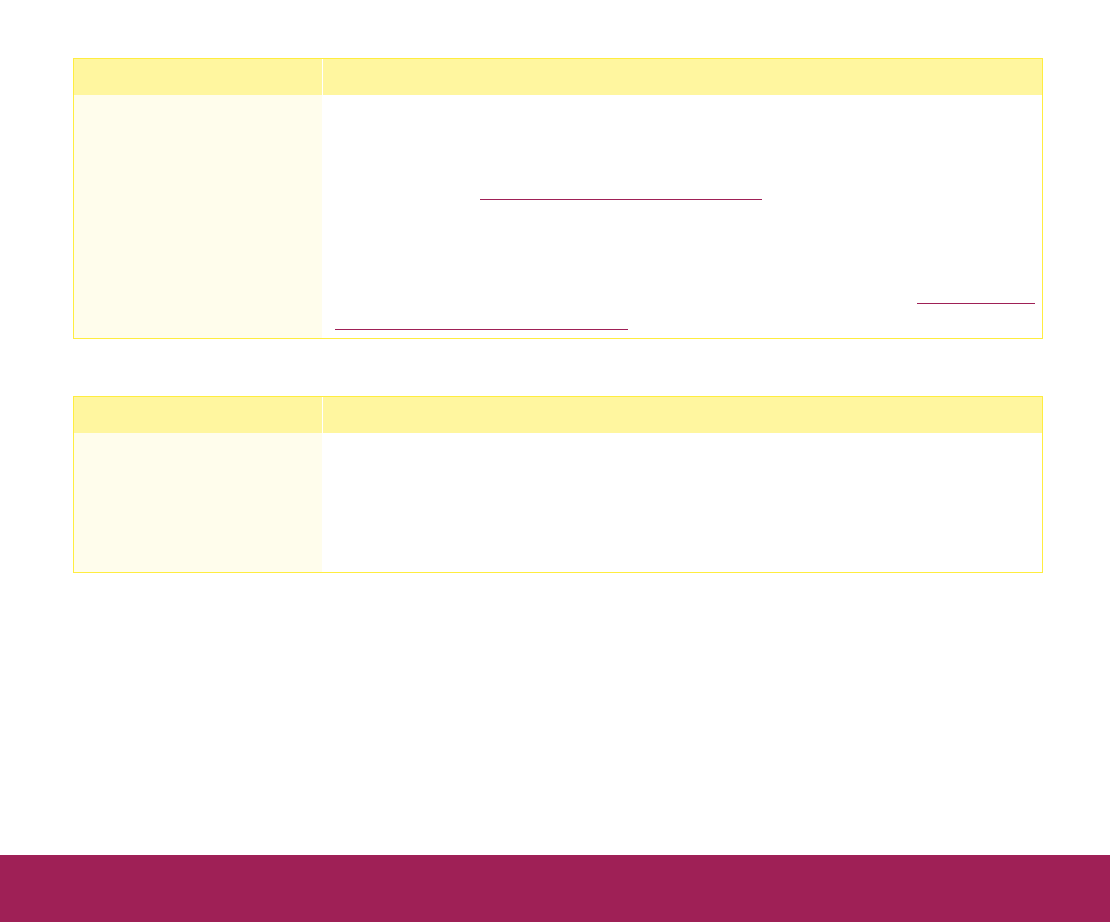
Troubleshooting Page 51
When you press the Start button, your system opens programs and scans slowly.
PageManager is not
installed or the scanner
monitor isn’t pointing
to it.
Make sure you installed PageManager correctly as described in the
Scanner Basics
book. Also make sure the scanner monitoring utility still
points to PageManager as the target application for Start button
scanning. See Enabling Scanner Monitoring for instructions.
If PageManager starts, but you don’t see the EPSON TWAIN window,
make sure the destination program or device you assigned to the Start
button does not suppress the EPSON TWAIN interface. See Assigning a
Destination to the Start Button for details.
Problem Solution
You assigned another
destination program to
the Start button in
PageManager.
When you set up PageManager to automatically send files scanned with
the Start button to another application, scanning may take longer. This is
because your system must use extra resources to open PageManager
and EPSON TWAIN, and then scan your image, process it, and send it
to another application.
Problem Solution


















