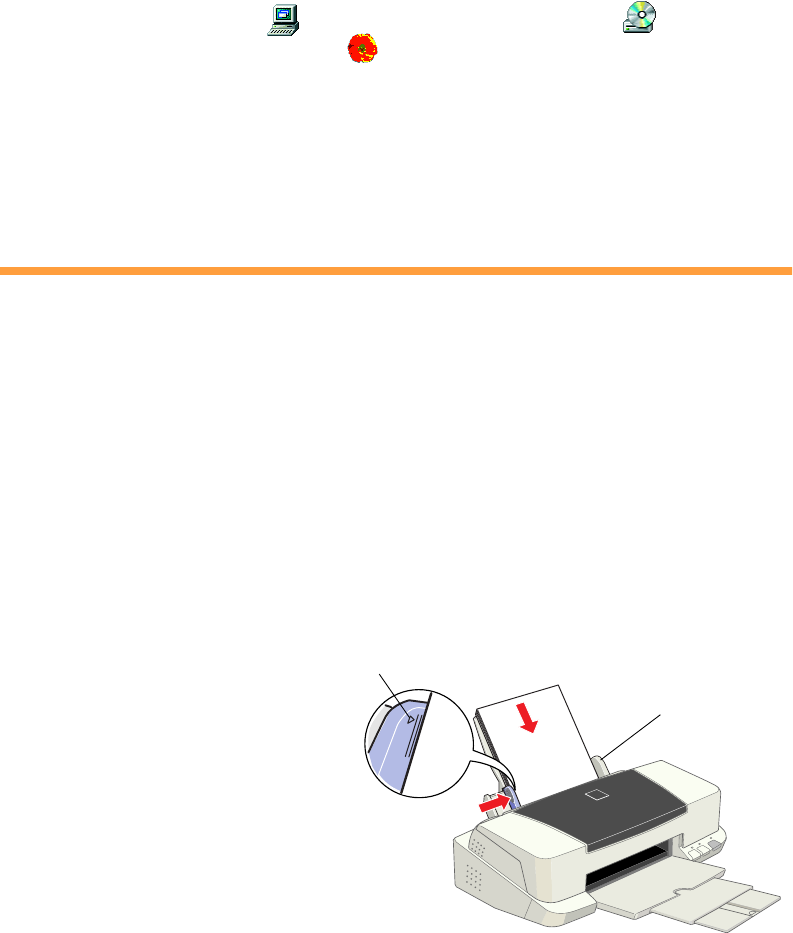
14
If you didn’t install the Guided Printing Exercise when you set up your printer, follow
these steps to install it:
1. Insert the printer software CD-ROM.
2. Windows: Double-click My Computer, double-click your CD-ROM
drive icon, then double-click the EPSON icon. The Main Menu appears.
Macintosh: Double-click the EPSON CD-ROM drive icon, then double-click the
EPSON icon. The Main Menu appears.
3. Click Install Creative Software, then click EPSON Guided Printing Exercise.
The exercise is installed on your system.
Printing with Windows
This section describes these basic steps for printing with Windows:
■ loading paper
■ opening the printer software
■ selecting printer software settings
■ controlling printing
(To print on a Macintosh, see page 19.)
Loading Paper
Make sure your printer and
computer are turned on.
Place your paper against the right
edge guide and slide the left edge
guide against the paper.
Slide paper against the
right edge guide
Load paper only up
to this arrow


















