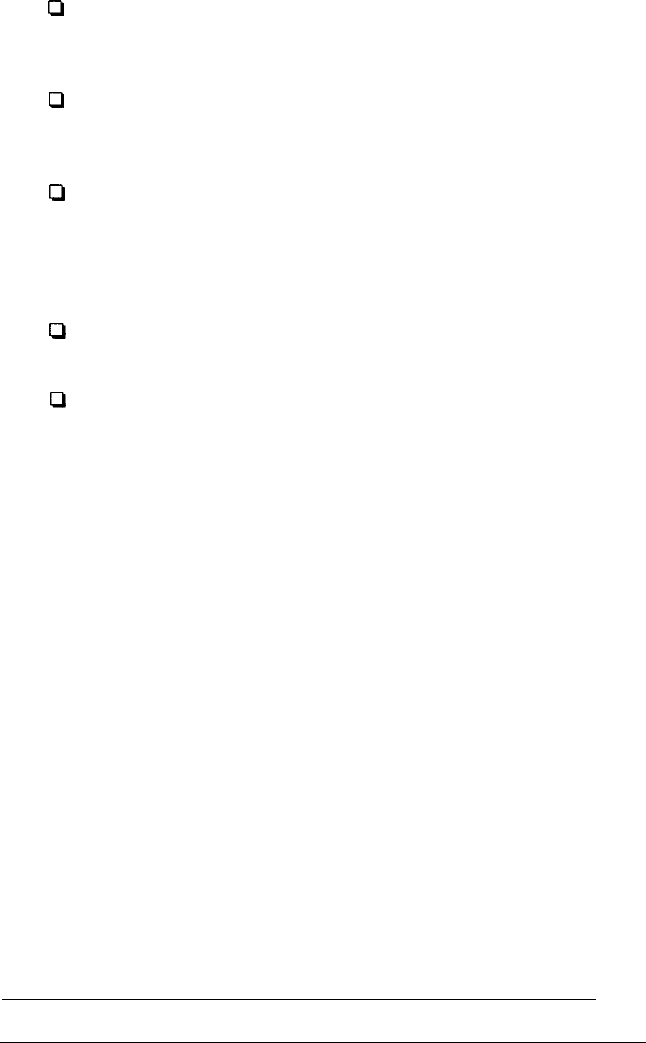
t2
Do not use an ink cartridge beyond its rated life expectancy.
Ink cartridges are good up to the date printed on the
cartridge carton.
Cl
When moving the ink cartridge from a cold place to a warm
one, let it sit for about one hour until the ink warms to the
new temperature.
Cl
Do not turn off the printer while printing or before the print
head is capped. (The print head is capped when it is in the
far right position.) The print head caps automatically if the
printer receives no data for several seconds. You can also
cap the print head by pressing the
Pause
button.
P
Do not put your hand inside the printer or touch the
cartridge during printing.
Lt
Before transporting the printer, make sure the print head is
capped, and do not remove the ink cartridge.
Choosing
the
right paper
One of the keys to getting great results with your ink jet printer
is selecting the right paper. Paper absorbency is an especially
important consideration. With paper that is too absorbent, the
ink can bleed slightly, causing characters to blur. However,
with paper that is not absorbent enough, the ink may take too
long to dry and smear easily.
The finish and thickness of the paper are also important. Avoid
paper that has a rough finish or a slick, coated finish. Also,
avoid paper that is too thick or too thin. See the paper
specifications in the Appendix for more information.
Most correspondence-quality paper works in your printer
without problems. However, it is a good practice to test any
paper or envelopes in your printer before buying large
quantities.
Setting Up Your Printer
1-3


















