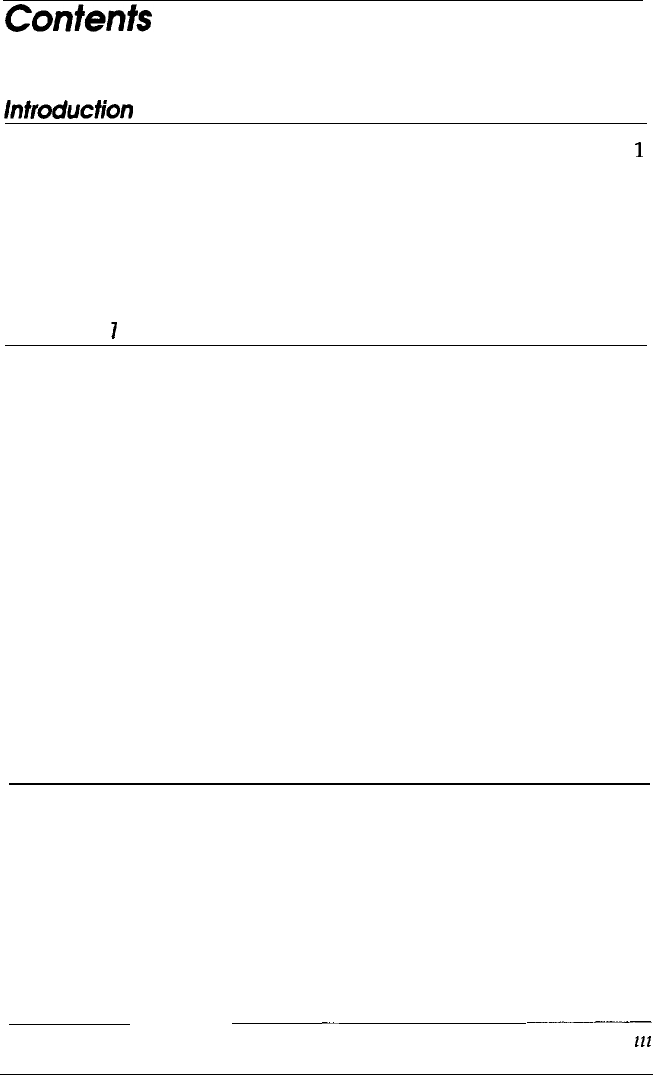
Features
...........................................................................................
1
Energy Star Compliant
..................................................................
1
Where to Get Help for United States Users..
..............................
2
For United Kingdom Users
...........................................................
4
Important Safety Instructions
........................................................
6
Chapter
1
Setting
Up Your Printer
About Your Ink Jet Printer
..................................................................
1-2
A few precautions
........................................................................
l-2
Choosing the right paper
............................................................
l-3
Unpacking the Printer
..........................................................................
l-4
Attaching
thepaper
support
......................................................
l-5
Choosing a Place for the Printer
.........................................................
l-6
Plugging in the Printer
.........................................................................
l-7
Installing the Ink Cartridge
.................................................................
l-8
Testing the Printer
................................................................................
l-13
Loading paper in the paper feeder
............................................
l-13
Running the self test
....................................................................
l-14
Connecting
the
Printerto Your Computer..
......................................
l-15
Setting UpYour Software Programs..
................................................
l-17
Tipsfor Using
the
Paper Feeder
.........................................................
l-18
Chapter 2
Using
Other
Printer Functions
Loading Paper Manually
.....................................................................
2-2
Paper size
......................................................................................
2-2
Printing
on
singlesheets............................................................ 2-2
Printing on envelopes
.................................................................
2-4
Operating the Control Panel
...............................................................
2-6
Indicator lights
.............................................................................
2-6
Buttons
..........................................................................................
2-7
-__--
.
iii


















