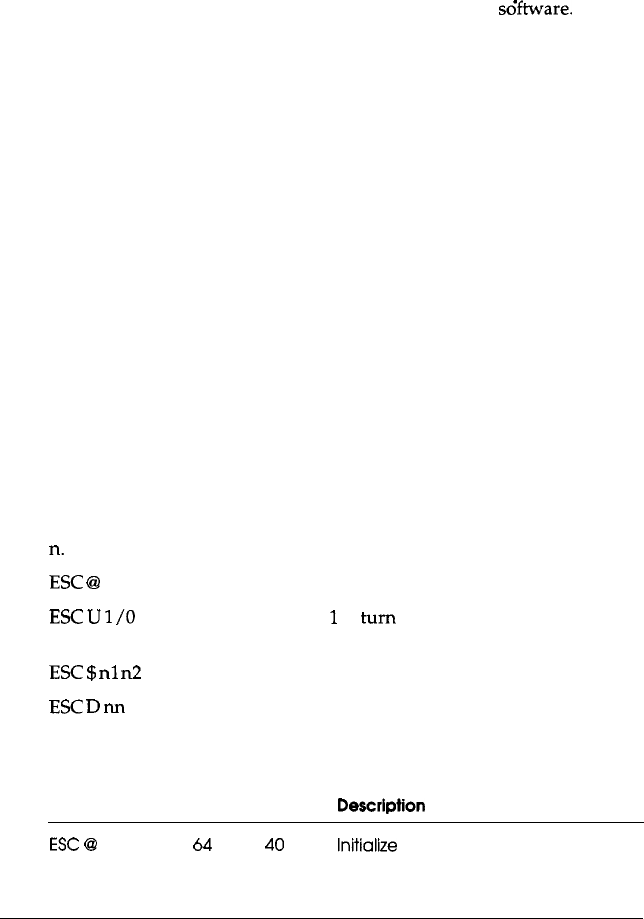
Command Summary
Sending printer commands
Most actions your printer performs are handled by your
software.
Software commands instruct the printer to print in a particular typeface,
feed the paper a certain amount after printing each line, start printing a
particular place on the page, and so on.
Some software programs let you send these commands yourself. This
allows you to enhance your printing in ways that may not normally be
available through the software. For example, some word processing
programs do not offer italics, but by inserting a command in your
document, you can use italics anywhere you like. The commands your
printer recognizes are listed in this command summary.
How you format commands depends on the software you are using. Some
software programs accept only the decimal format, while others let you
type in ASCII characters. (Some programs don’t let you insert printer
commands at all.) In addition, your software probably specifies certain
punctuation you must use to enter the command. If your software allows
you to send commands to the printer, the software manual should explain
exactly what format and punctuation are required.
Using the command summary
The following section lists and describes all the commands by topic. If a
command has no parameters, it is merely listed. If it has parameters, they
are explained. The parameters are indicated by lowercase letters, usually
n.
The examples below show how the parameters are indicated.
ESC
8
is a command with no parameters.
ESC
U
1
/O
is a command that uses
1
to
turn
the feature on and 0 to turn it
off.
ESC
$
nl
n2
is a command with two parameters.
ESC
D
nn
is a command with a variable number of parameters.
General
operation
ASCII Dec. Hex. Description
ESC
@
64
40 Initialize
Printer
Appendix A-13


















