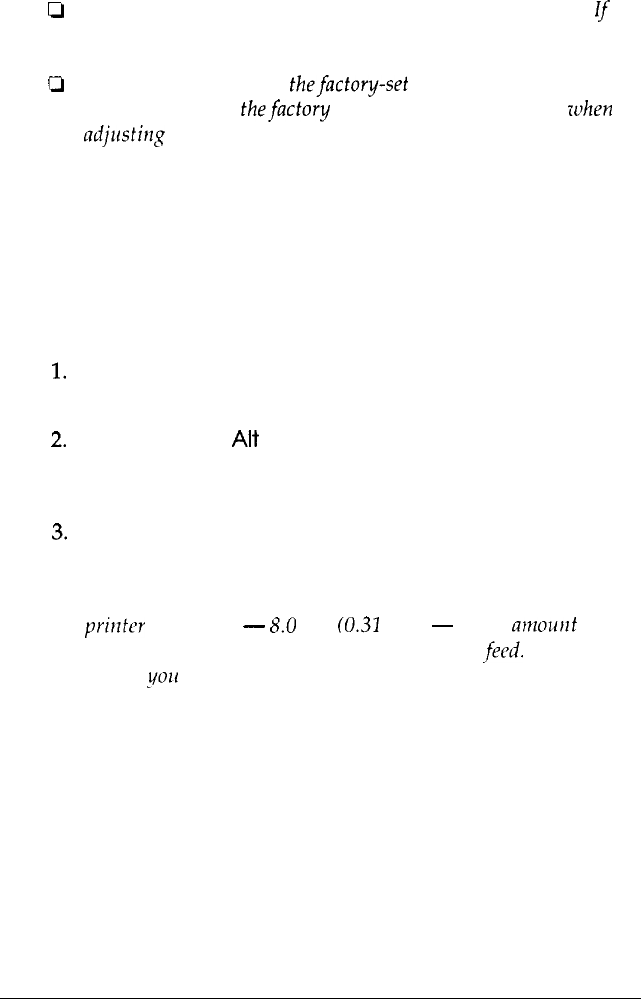
Note:
Cl
The printer has a minimum and maximum loading position.
l,f
you try to move the loading position beyond these limits, the
printer beeps and the paper stops moving.
Ll
When the paper reaches
thefactory-set
loading position, the
printer beeps. Use
thefactory
setting as a reference point when
adjusting the loading position.
Adjusting the print position
The print position is the position on the page where the print
head actually prints during a print job. If you want to change
the current print position, you can use the micro-feed feature as
follows:
1.
Press the
Pause
button to stop printing; the
Pause
light
comes on.
2.
Hold down the
AH
button and press the
Economy/
Condensed
(up) or
Font
(down) button to adjust the print
position on the page.
3.
Press the
Pause
button again to resume printing. (You may
have to experiment a few times to get the results you want.)
Note:
The
prider
has a limit
-
8.0
mm
CO.31
inch)
-
to the
anrowzt
you
can move the print position backwards using micro
fed.
Feeding
stops when you reach this limit.
2-10
Using Other Printer Functions


















