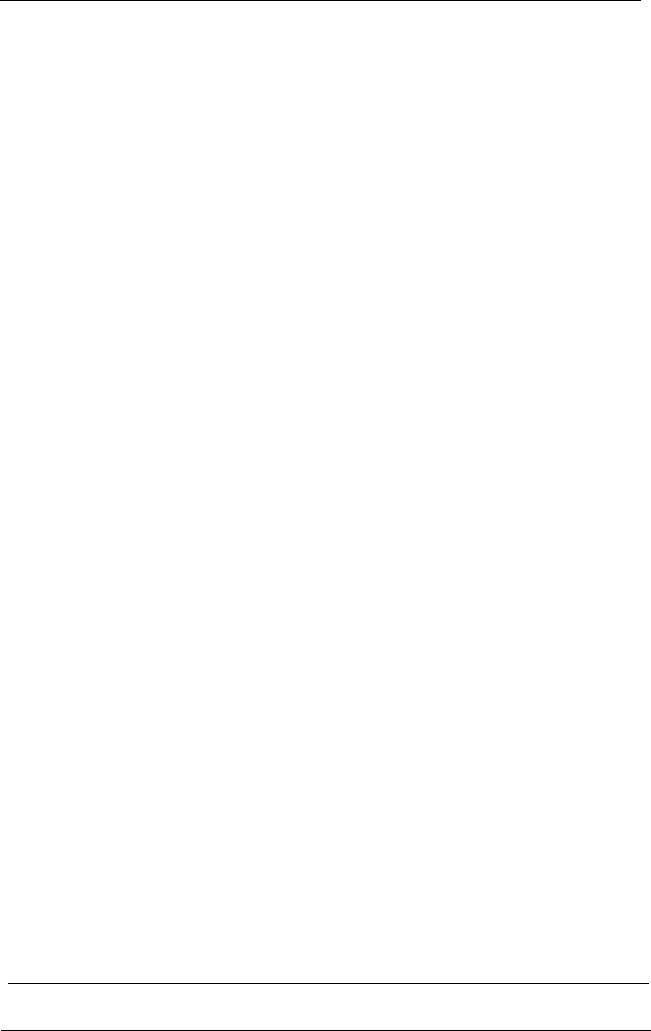
Chapter 2
Using Other
Printer
Functions
Loading Paper Manually
.....................................................................
2-2
Paper sizes
....................................................................................
2-2
Printing on single sheets
............................................................
2-2
Printing on envelopes
.................................................................
2-4
Operating
theControl
Panel
...............................................................
2-6
Indicator lights
.............................................................................
2-6
Buttons
..........................................................................................
2-7
Controlling
thePage
with Micro
Feed
..............................................
2-8
Adjusting
the
loading
position
.................................................
2-9
Adjusting the print position
......................................................
2-10
Selecting
Character Fonts
....................................................................
2-11
Scalable
Fonts
..............................................................................
2-12
Condensedprinting
....................................................................
2-12
Using the
Default-Settings
Mode.......................................................
2-13
Default settings
descriptions.....................................................
2-14
Changing
the
default settings
...................................................
2-15
Using Other Printer Functions
2-1


















