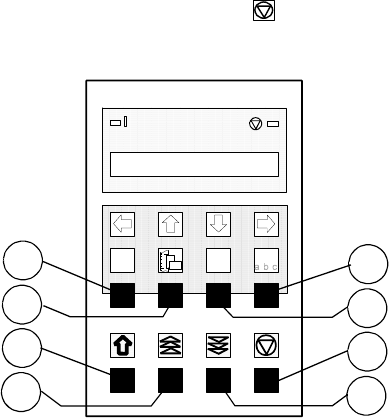
MENU
a
a
a
a
abc
92
93
96
97
91
90
95
94
2-1
2. Printer Operation
2.1 Control Panel
The control panel
S controls the set-up for communication with the host computer
S controls various parameter settings
S allows manual control of the paper handling
S gives information about the printer's status.
The 16-character Liquid Crystal Display (LCD) (51) indicates the current
status of the printer. If an error occurs (e.g. COVER OPEN), the resulting error
message overrides any other displayed message. When the error condition not
longer exists, the original status information appears on the display.
The green Power ON indicator (53) is lit when the printer is supplied with
power by setting the power ON/OFF switch to ON.
The yellow STOP indicator (52) is lit when the printer is in the STOP mode.
The printer enters the STOP mode either when (93) is pressed or when an
error condition occurs such as NO PAPER, COVER OPEN, etc.


















