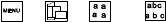
Configuring the printer
3-14
S Emulation
The emulation determines the set of commands available for the printer (see
Appendix D and E).
S EPSON LQ
S IBM PROPR.
S IBM PROPR.AGM
S EPSON LQ
Note: The selected Emulation will also be stored in the actual macro. With a
change of the macro (e.g. key , , or is pressed) it is
possible that the emulation will also be changed. Be careful: Do not
change the emulation within an application.
S Character Set
When selecting a character set it can be further specified by the
corresponding national versions.
Detailed tables of the character sets can be found in Appendix B.
If a different macro is selected the default character set may change,
e.g. - IBM PROPR. emulation has the character set IBM SET 2 as default.
- EPSON emulation has the character set EPSON EXT.GCT as
default.
S Line Mode
If LF = LF + CR is selected, the printer performs a carriage return (CR) for
every line feed (LF) received via the interface.
If CR = LF + CR is selected, the printer performs a line feed (LF) for every
carriage return (CR) received via the interface.
S $$ Commands
This function causes $$ either to be printed as $$ or to activate ESC
commands within an application.
If this function is set to YES the characters are interpreted by the printer in the
following way:
S $$ as ESC [
S $$/ as ESC.


















