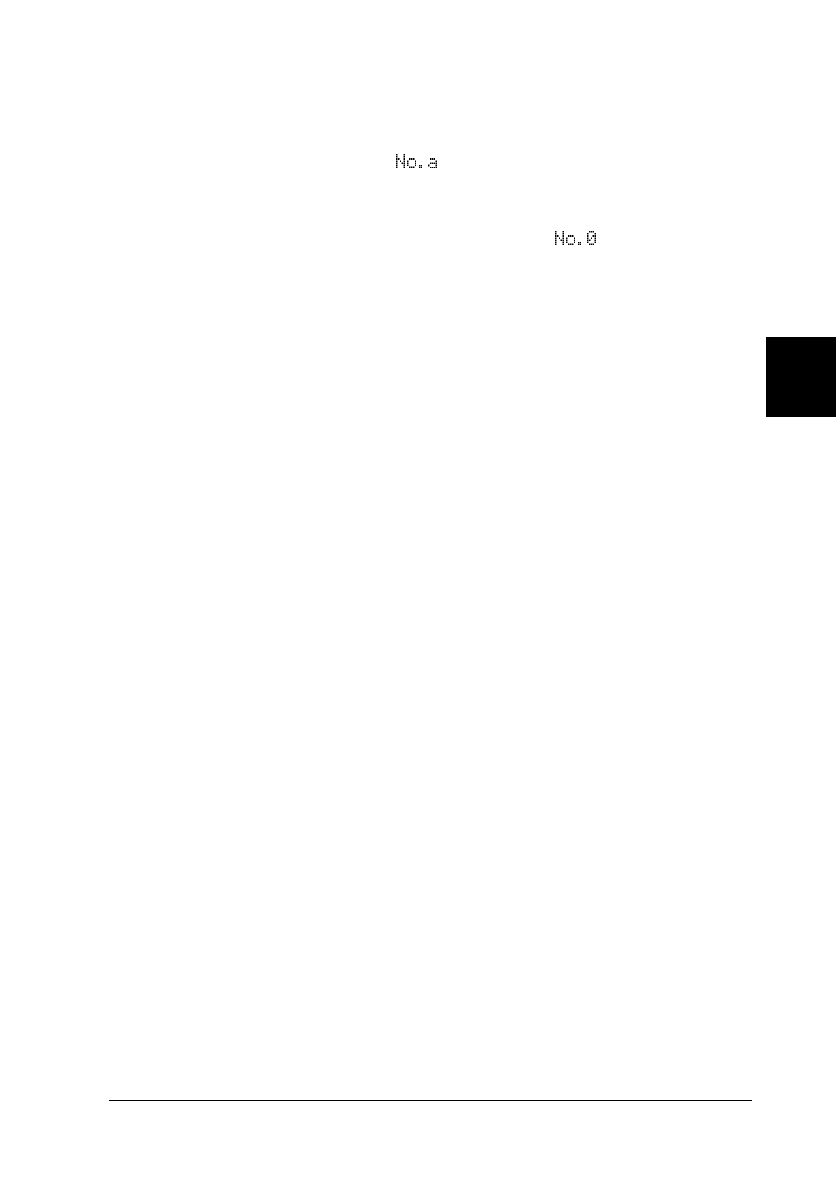
Paper Select
Press this button to select
on the control panel display
before you use and load continuous forms with labels or
overlapping multi-part forms with labels. After using this
paper, be sure to press this button to select
on the display
before you use and load another type of paper. Only press this
button when no paper is loaded in the printer.
Load/Eject
Press this button to advance single-sheet or continuous paper
to the loading position. (The printer normally loads paper
automatically.) If a single sheet is already in the loading
position, press this button to eject it. If continuous paper is in
the loading or tear-off position, press this button to feed it
backward to the standby position.
LF/FF
(line feed/form feed)
Press this button briefly to feed the paper forward one line.
Hold it down for a few seconds to eject a single sheet or
advance continuous paper to the top of the next page. You can
also use this button to load a single sheet of paper from the
optional cut-sheet feeder or to feed continuous paper from the
standby position to the loading position.
Font
Press this button to select from among the built-in fonts after
you enter SelecType 1 or SelecType 2. For more information,
see “ SelecType” on page 4-8. Be aware that the font setting in
your software overrides this setting.
Printing with the Draft font requires fewer dots per character,
which significantly increases the printing speed. However,
printing with this font also reduces print quality. When you
need letter-quality printing, select a font other than Draft.
4
R
Maple Rev.D
A5 size Chapter 4
97/06/17 pass 0
Controlling the Printer
4-5


















