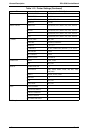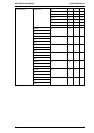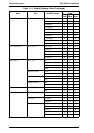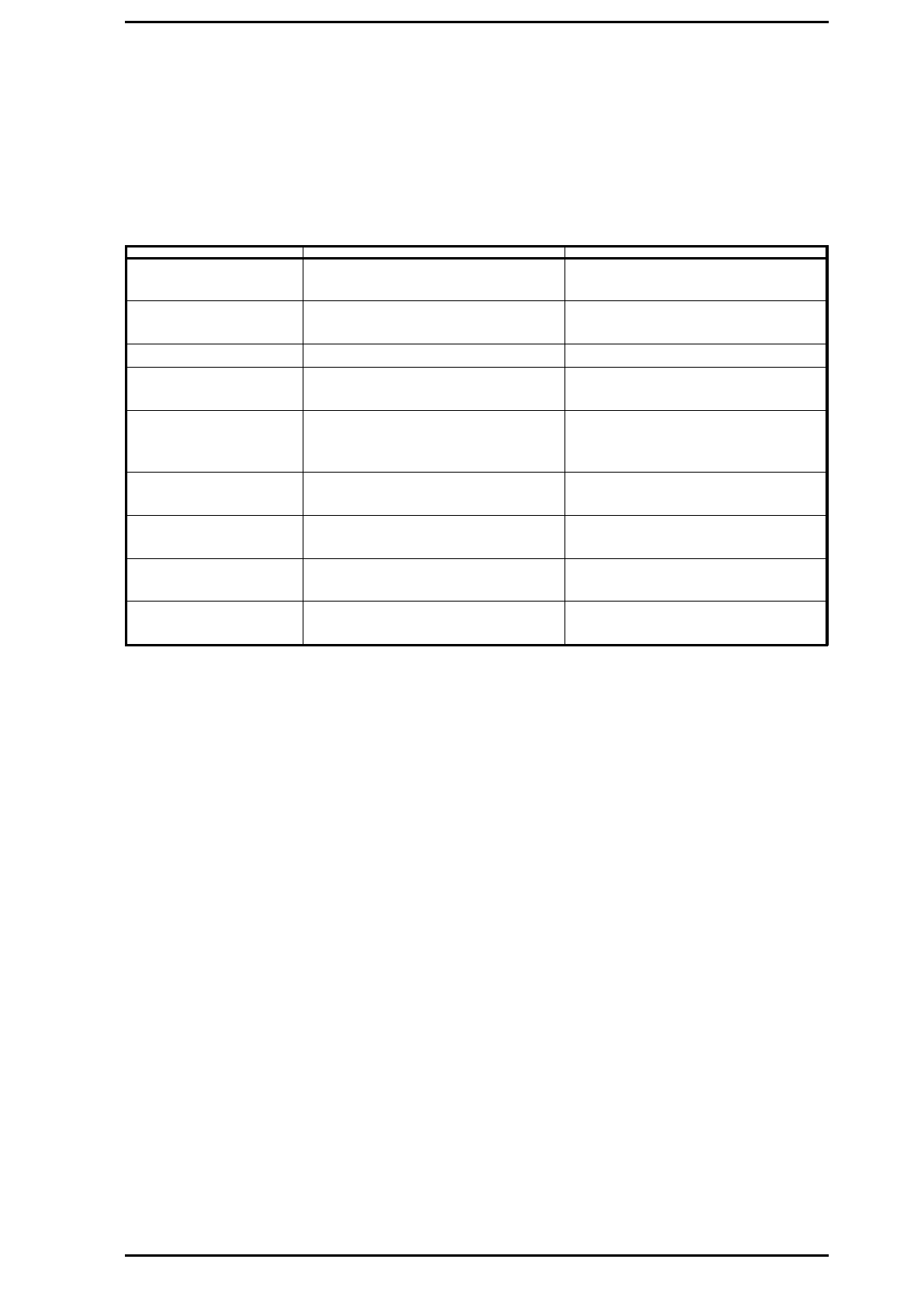
1.4.4 Display of Messages
This printer indicates three types of messages with the LED lights or status sheet: status messages,
error messages, and the service call error message.
1.4.4.1 Status Messages
The LED lights normally indicate the printer’s status. (Refer to Section 1.4.1.)
1.4.4.2 Error Messages
If any of the following errors occurs, it will be printed on the status sheet (Refer to Section 1.4.2.).
Clear the error immediately using the measures shown in the following table.
Table 1-15. Error Messages
Message Status Measures
SOFT ERROR Printer detected a CPU error or soft
error. (Refer to Chapter 5.)
—
PAPER JAM A paper jam has occurred. Open the cover and remove the
jammed paper. Then close the cover.
PRINTER OPEN Cover is open. Close the cover.
MANUAL FEED Select manual feed and begin
printing data.
Insert paper and press button.
PAPER SET No paper is left in either the
standard tray or the optional
cassette.
Load paper in paper tray or optional
cassette and press button.
PRINT OVERRUN Engine speed faster than print image
processing.
Press the button.
MEM OVERFLOW Data has filled the buffer. Confirm and press the button. And
add optional SIMM.
CHECK PAPER SIZE The paper size in the tray is different
from the paper size chosen.
Change the paper and print again.
IMAGE OPTIMUM The printer uses a lower print
quality.
Erase downloaded data or add a
SIMM.
1.4.4.3 Service Call Error Message
The LED lights flash randomly, when the printer detects a service call error. (Refer to Chapter 5.).
EPL-5500 Service Manual General Description
Rev. B 1-27