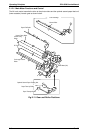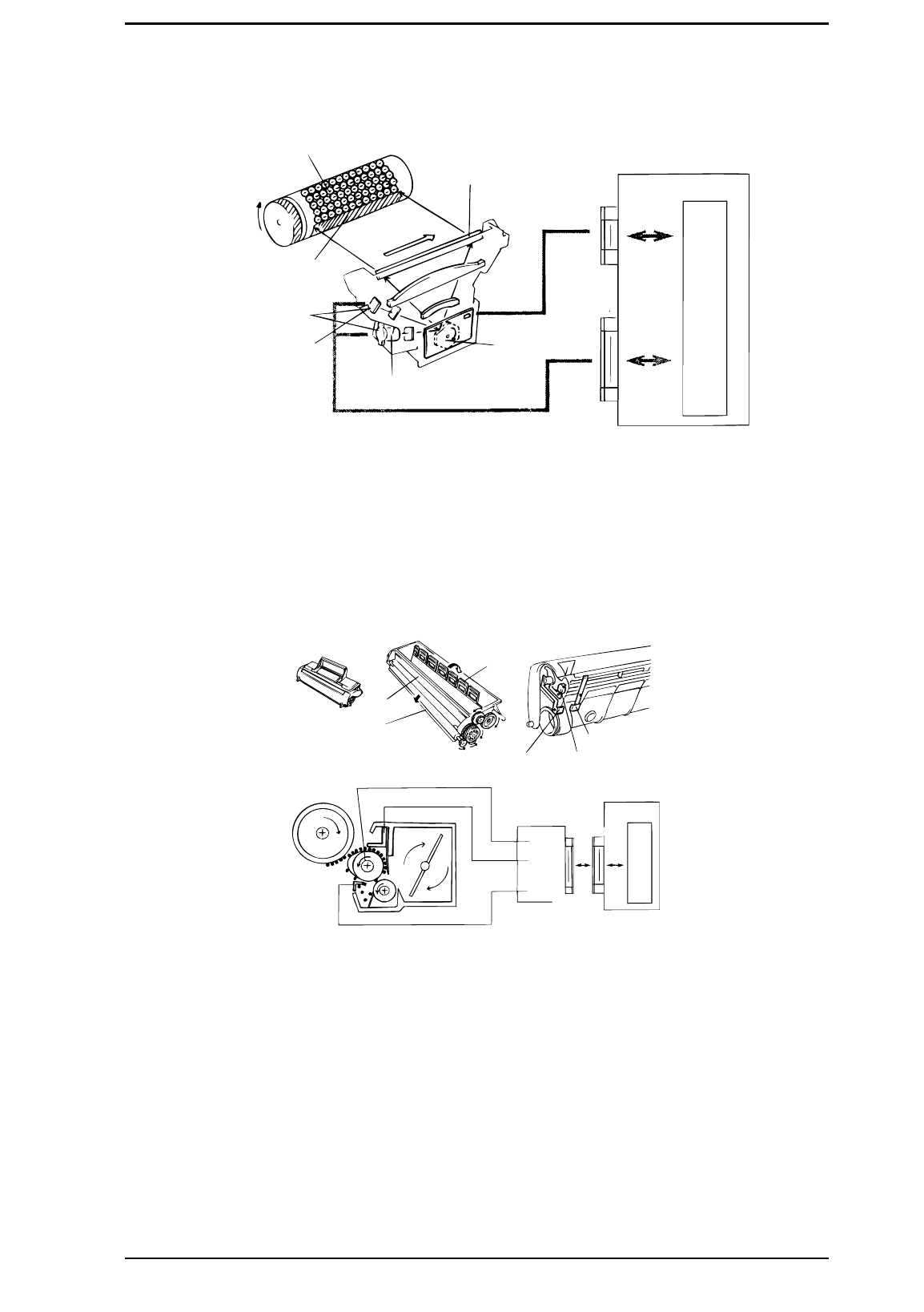
2.1.1.3 Laser Exposure
The laser beam, emitted from the optical unit, makes an invisible static image. The SOS (start of
scan) sensor, installed on the laser diode control board (PWB-D), unifies the laser emission timing
for each scan line.
2.1.1.4 Development
Toner is applied to the invisible static image on the PC drum and a toner image is created on the
surface. When the PC drum starts to rotate (when the main motor is activated), the PC drum
surface remains 0 V at the position between the rotating charge brush and sleeve roller. At this
time, a specified positive voltage is applied to the sleeve roller to prevent toner from being attracted
back onto the PC drum (reverse bias control).
1. Toner hopper: Contains toner.
2. Toner agitating screw: Stirs the toner in the hopper and sends the toner to the toner transport
roller.
3. Toner transport roller: Transports the toner to the sleeve roller.
4. Doctor blade: Spreads a thin, even coat of toner over the resin sleeve. The toner is negatively
charged by passing between this blade and resin sleeve.
5. Sleeve roller: Rotates the resin sleeve.
6. Resin sleeve: Carries the toner to the PC drum surface for development.
7. Bias seal: Collects the toner remaining on the resin sleeve.
8. PC drum: Is exposed to the laser to create an invisible image and rotates to carry the developed
image to the paper surface.
Charged Surface
Laser-Exposed Surface:
(Approx. -50 V)
PWB-D
SOS Sensor
Reflector Mirror
Laser Diode
M2
CN210
CN205
C169 MAIN-B
IC201
1
5
1
7
Figure 2-6. Laser Exposure
2
4
3
Vs terminal
VB terminalVBL terminal
VB (Developing Bias)
VBL (Toner Blade Bias)
Vs (Lower Seal Bias)
PWB-F
CN1F
CN204
C169 MAIN-B
IC201
1
8
1
8
Figure 2-7. Development
EPL-5500 Service Manual Operating Principles
Rev. B 2-5