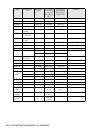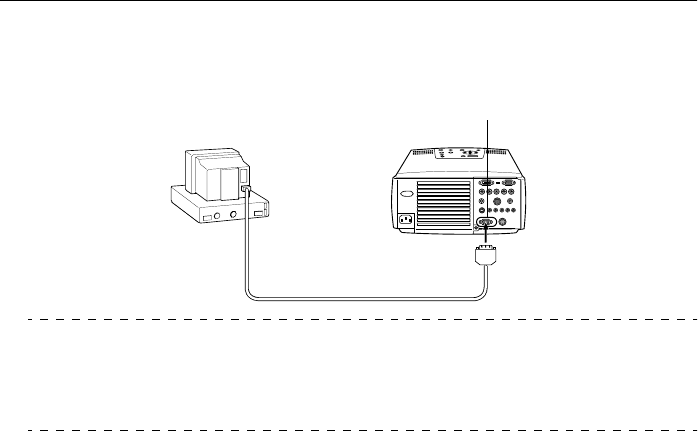
32 - Connecting the projector to a computer
Connecting external monitors
It is possible to display the image projected with the projector onto a computer simultaneously.
Connect the projector's monitor out port to the computer monitor with the cable attached to the
monitor.
Point
· There are cases where the optional Mac Desktop Adapter and Mac Monitor Adapter are
required when connecting up to a Macintosh.
· Images cannot be displayed on external monitors when the computer is connected to the
DVI-D port.
Monitor Out Port
Cable attached to the monitor