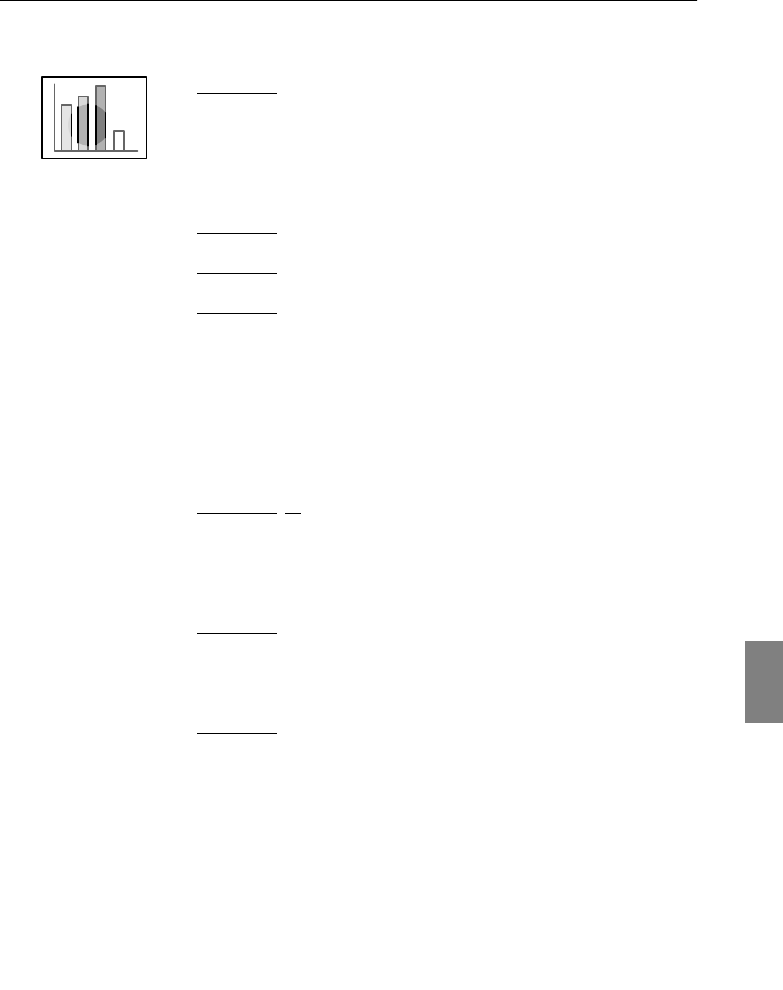
When the Indicators Provide No Help - 83
The image is unclear
·The screen is
blurred.
·Focus can only be
attained in certain
areas.
●
Has the focus been set correctly?
see page 47
●
Has the projection angle been increased by adjusting the feet?
There are cases where the vertical focus is difficult to align if the
projection angle is too large.
●
Is the projection distance suitable?
The recommended projection distance range is between 1.1m and
14.6m. Locate the projector within this distance range.
see page 23
●
Is the lens soiled?
see page 24
●
Is the projection light shining at right angles onto the screen?
see page 88
●
Is the lens fogged?
Condensation will form on the surface of the lens when the projector
is suddenly brought into a warm room from a cold room, and this
may lead to the image seeming blurred. In this event, switch the
power off and leave the unit to stand for a while.
●
Has the [Sync., Tracking and Position] been adjusted?
The image can be adjusted by regulating the [Tracking] and [Sync]
buttons on the projector while monitoring the image on screen.
Adjustments can also be made by opening the [Menu].
see page 48
, 65
●
Has the signal format setting for the image been set correctly?
· In the case of computer images:
Set the signal format with [Menu] − [Image] − [Resolution]. There are
cases where the image signals being input cannot be determined in
the [Auto] mode.
see page 65
· In the case of video images:
Select the video signal format with [Menu] − [Advanced] − [Video
Signal]. There are cases where the video image signals being input
cannot be determined in the [Auto] mode.
see page 66


















