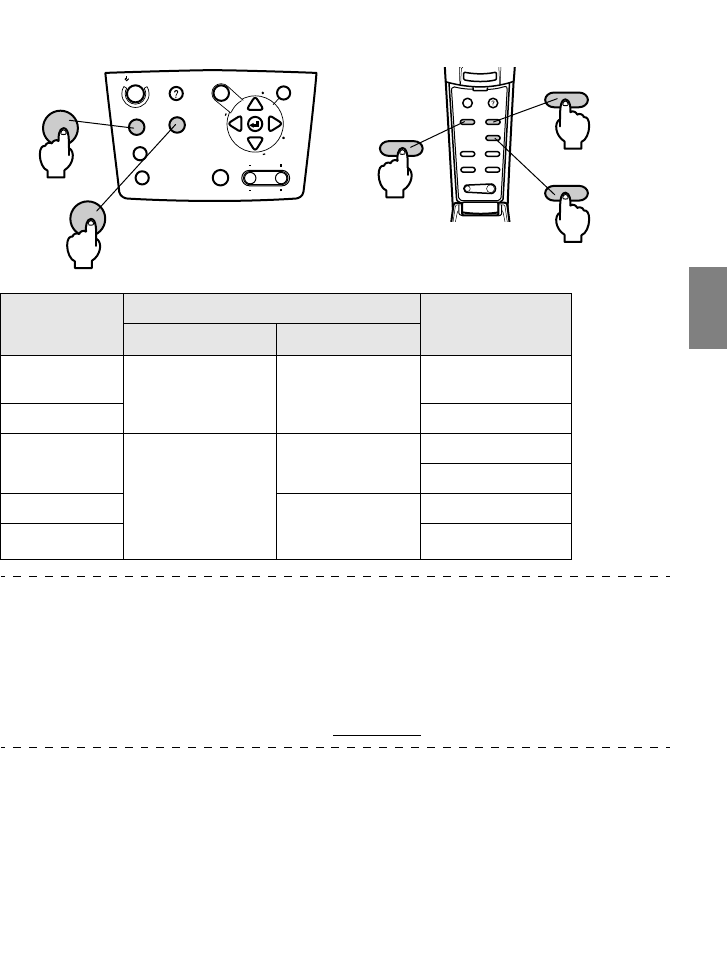
Projection - 41
2
Select the Port to which the connection has been made when more than one item of
equipment has been connected.
Press the port button connected to the computer or video equipment to switch the input
source.
Point
· Projection will take place without pressing the button if only one item of equipment is con-
nected.
· Computer #1 when no input signals are detected despite the connection being in place
and when the images for the connected equipment are not output.
· The BNC port source that switches between [Computer] and [Video] on the main unit and
[Comp2/YcbCR] on the remote control can only display either BNC (RGB) or BNC
(YcbCr), depending on the BNC setting. (see page 67
)
Connected
Port
Button to Select Display at the top
right-hand corner of
the screen
Main Unit Remote Control
Computer #1
Port
[Computer]
(will change when-
ever pressed)
[Comp1] Computer1
BNC Port (RGB) BNC(RGB)
BNC Port
(YCbCr)
[Video]
(will change when-
ever pressed)
[Comp2/ YCbCr] BNC(RGB)
BNC(YCbCr)
Video Port [Video]
(will change when-
ever pressed)
Video
S-Video Port S-Video
Power
Video
Computer
A/V mute
Resize
Esc
Help
Menu
Shift
Keystone
Volume
S
y
n
c
.
S
y
n
c
.
T
r
a
c
k
i
n
g
T
r
a
c
k
i
n
g
Computer
Video
Comp1
Esc
Menu
Comp1
P in P Preset
Video
Comp2/YCbCr
Help
- Volume +
Comp2/YCbCr
Video
Auto
Resize


















