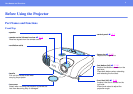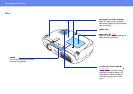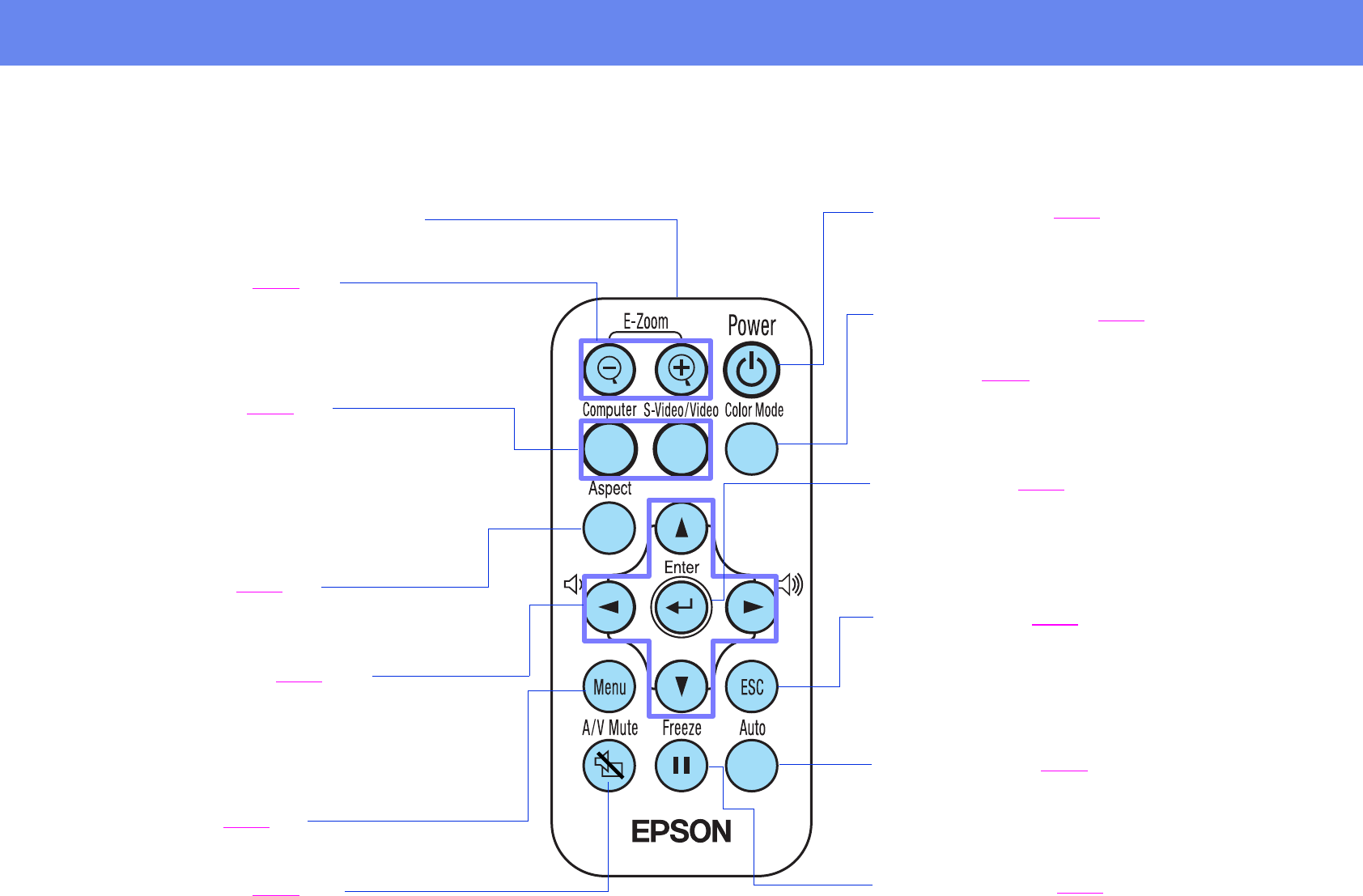
10
Remote Control
Remote Control
• remote control infrared transmitter
Transmits remote control signals.
• [Aspect] button s P. 31
Changes the aspect ratio of images from 4:3 to 16:9.
• [Source] buttons s P. 28
[Computer]: Switches to the signal source being input
to the Computer/Component Video port.
[S-Video/Video]: Switches between the signal source
being input to the S-Video port and the Video port.
• [E-Zoom] buttons s P. 31
z : Enlarges part of the image without changing the size
of the projection area.
x : Reduces the part of the image that has been
enlarged using the [z] button.
• [Esc] button s P. 35
Stops the current function.
Displays the previous screen or menu when viewing
configuration menus.
• [e] button s P. 34
Accepts a menu item or advances to the next
screen or menu when viewing configuration menus.
• [u][d][l][r] buttons s P. 33
Selects menu items and setting values.
• [Power] button s P. 22
Turns the projector on and off.
• [A/V Mute] button s P. 30
Momentarily turns off the audio and video.
• [Freeze] button s P. 30
Keeps the current image on the screen.
• [Auto] button s P. 29
Use this button to automatically adjust computer
images to their optimum settings when automatic
setup has been set to “OFF.”
• [Color Mode] button s P. 29
Selects the color mode. The color mode changes in
the order of Dynamic, Presentation, Theatre, Living
Room and sRGB
g each time the button is pressed.
• [l][r]: volume buttons
Adjusts the volume.
• [Menu] button s P. 32
Displays or hides the configuration menus.