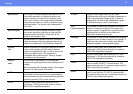56
Projector Care
Replacing consumables
Changing the battery (Remote Control, Presentation Remote
Control)
Replacement battery: 1 × CR2025 lithium battery
1 Remove the battery holder.
While pressing the catch of the battery holder inwards, pull the battery
holder out.
2 Remove the old battery and insert the new one.
Check the position of the (+) mark inside the battery holder to ensure
that the battery is inserted the correct way.
3 Replace the battery holder.
Press the battery holder in until it clicks.
Lamp replacement period
◗ It is time to change the lamp when the “Replace Lamp” message
appears in the bottom left hand corner of the screen at the
commencement of projection and remains for 30 seconds.
◗ It is also time to change the lamp when the Warning indicator flashes
red at 0.5 second intervals.
c
Keep batteries away from children to avoid the risk of accidents.
If a child swallows the battery, contact your doctor immediately.
p
Please dispose of used batteries in accordance with local waste
disposal regulations.
p
• The replacement message will appear after about 1900 hours of use.
Lamp life will vary depending on the mode selected, environmental
conditions, and usage.
• When this message is displayed, please replace the lamp as quickly as
possible.
• The lamp may explode if you continue to use it beyond the lamp
replacement period.
• Some lamps may stop operating before the replacement message is
displayed. It is recommended that you have a replacement lamp ready in
case this happens.
• Replacement lamps can be purchased at your nearest dealer.